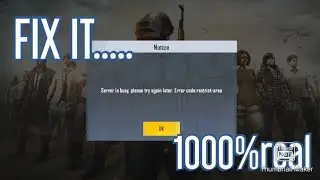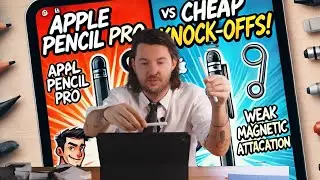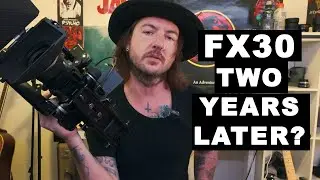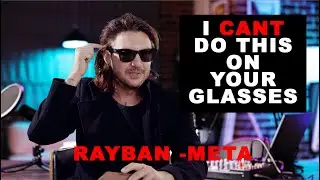Unlock Full DaVinci Resolve on iPad: Hidden Settings Tutorial!
Welcome back to Movie Masters !Today, we're diving into an exciting discover how to access the full range of editing tools on DaVinci Resolve for the iPad! If you’ve downloaded the app and felt limited by only seeing the fast cut and colour options, this is the guide for you.
In this video, I show you how to unlock all the hidden settings, just like the desktop version, by using a few quick shortcuts. It’s as simple as holding Command + Option + K to open the keyboard shortcut menu, where you can activate more options to fully customise your editing experience. With this setup, you’ll have everything you need to edit professionally right on your iPad.
Get ready to explore all the features DaVinci Resolve has to offer on your iPad M4 and enjoy editing with the same power as a desktop!
Quick Tips:
Shortcut to unlock hidden settings: Command + Option + K
Customise with: Workspace - Show Page
Let’s make editing on the iPad more powerful than ever!
#DaVinciResolve #iPadEditing #VideoEditingTips #MovieMasters #DaVinciResolveTips #iPadProEditing #MobileEditing #EditingTutorial #HiddenSettings #VideoProduction



![COLLAPSE [Doom] 13000 MMR Offlane Show His Signature Hero Dota 2](https://images.videosashka.com/watch/cEa3yB8XfvQ)

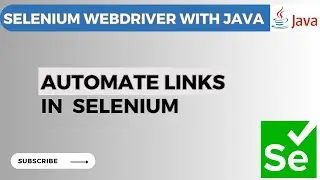
![[You Can't Get] Love From A Stone](https://images.videosashka.com/watch/j7jTbhXGbxs)