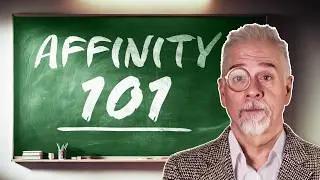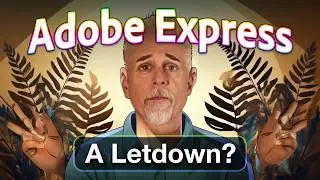7 Techniques That Will Change How You Use Photoshop Forever
Today, I show you seven ways to sharpen your skills in Photoshop. Whether a distant memory or entirely new, every one is a skill that will serve you well into the future.
Check out my Merch at https://deke.one/store
Check out my Photoshop One-on-One Fundamentals course at https://dekenow.com
Get 25% off and 5 free images from Dreamstime, my favorite place to get stock images: https://dreamstime.com/deke
Check out my Patreon: / dekenow
I'm on threads: https://www.threads.net/@dekenow
Check out my web site: https://deke.com
For my long-running courses at LinkedIn Learning: / deke-mcclelland
Follow me on TikTok: / dekenow
Sponsors and Affiliates: [email protected]
[CHAPTERS]
00:00 Trick 1: Apply an Auto Adjustment Nondestructively
02:45 Trick 2: Clean Up Dust and Detritus/Goobers
05:45 Trick 3: Assign Any Color Profile to Any Image
07:05 Plug for patreon.com/dekenow
07:43 Trick 4: Smooth Out Rough Edges from Remove Background
10:11 Trick 5: Reduce/Eliminate Banding in Gradients
11:13 Trick 6: Heal Edges Along a Path Outline
13:34 Trick 7: Match a Masked Edge Using the Remove Tool