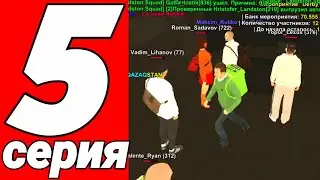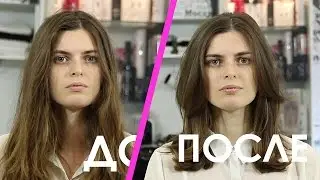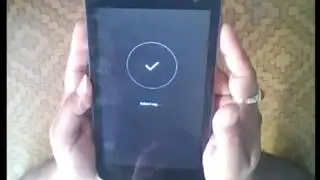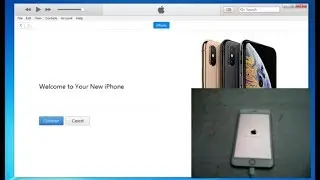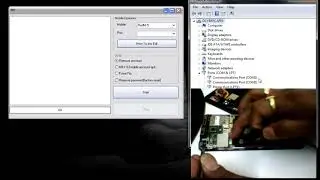HUAWEI MediaPad T1 701u, Only TEN steps, Unfortunately POP UP ERROR Solved by SD CARD
1. First of all download a file (Media Pad T1-701u)... Google it.
2. Extract downloaded files on your computer
3. Insert 2 or 4 gb sd card, depends on downloaded file size and format it
4. After format Copy dload folder from extracted files on your root SD
5. Power off your device and hold power button with volume down button for Fastboot & Rescue Mode (RECOMMENDED)
6. Insert your SD Card on your device
7. Once again you have to hold power button for 4or5 seconds
8. Your device auto detect your copied files
9. After 100% done you have to remove SD from device
10. Device auto Restart and Now your device is New and ready to use