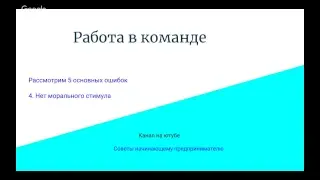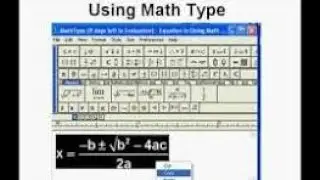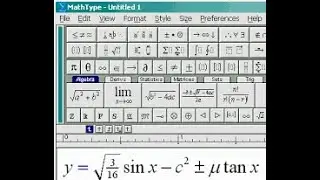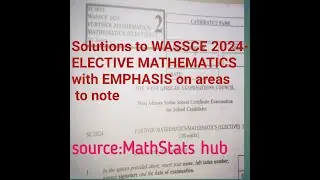Adding MathType to Word - 2024: (EASY Step-by-Step Tutorial)
Welcome to our Ultimate Guide on Adding MathType to Word! In this easy step-by-step tutorial, you'll learn how to seamlessly integrate MathType into your Microsoft Word documents for all your mathematical needs. Whether you're a student, teacher, or professional, this video will walk you through the installation process and show you how to effectively use MathType to create stunning equations and formulas.
In this tutorial, we cover:
-How to add mathtype to word
-How to open mathtype within word
What MathType is and its benefits for Word users
Tips and tricks for using MathType efficiently in your Word documents
By the end of this video, you'll be equipped with the knowledge to enhance your document presentations with professional-grade mathematical typesetting. Don't forget to subscribe for more helpful tutorials and resources!
#MathType #MicrosoftWord #MathtypeTutorial #StepByStepGuide #educationaltools
You can equally watch how to install Latex packages using Miktex Console
• Installing Latex packages using Mikte...
We also recommend this video for you which is about how to see your long equation in Latex. Latex will usually cut off part of a long equation. This video will show you how to see the part of your long equation which you will ordinary not see in Latex.
• How to see your entire long equation ...
![[GBAY99 X AF] ANYTHING BUT ORDINARY |Afreeca Freecs Documentary](https://images.videosashka.com/watch/IPIXYlDVhmM)
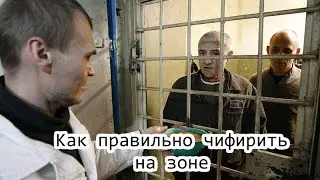


![Painting A Mini For Someone Else Is Great - Motivationally-Speaking! [Ep. 85]](https://images.videosashka.com/watch/yjYS6LROZa0)