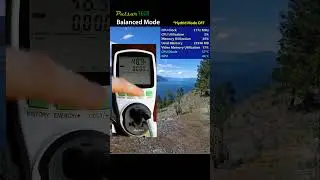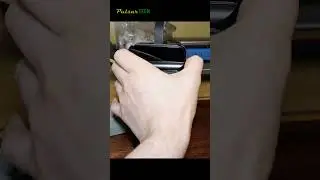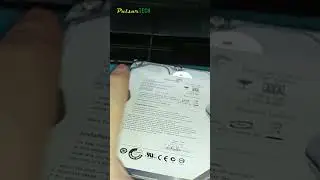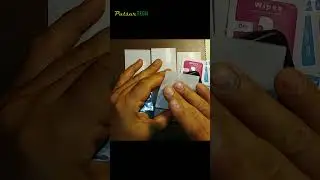HOW TO CREATE CUSTOM SEQUENCE SETTINGS PRESET IN ADOBE PREMIERE PRO
When you start a new project in Adobe Premiere Pro, you always need to create a new sequence so you can work with clips on a timeline. Each sequence has it's own settings depending on the video & audio properties of the files you're working on. You can change them in the Sequence menu.
But if you want to save time and create your own custom sequence setting preset, you can do it very easy. In this video, I will show you how to do it in couple minutes.
Hope you find this helpful!
*Please like, comment, and subscribe for more*
RELATED VIDEOS:
Adobe Premiere Tutorial playlist: • ADOBE PREMIERE PRO
ADOBE PREMIERE PRO 2020 | HOW TO MAKE BEST AUTOSAVE SETTINGS • ADOBE PREMIERE PRO 2020 | HOW TO MAKE...
4 WAYS TO CHANGE TRACK HEIGHT IN ADOBE PREMIERE PRO 2020: • 4 WAYS TO CHANGE TRACK HEIGHT IN ADOB...
HOW TO REMOVE ECHO DURING VOICE-OVER RECORDING IN ADOBE PREMIERE PRO 2020: • HOW TO REMOVE ECHO DURING VOICE-OVER ...
2 EASY WAYS TO MAKE CIRCLE CROP IN ADOBE PREMIERE PRO 2020: • 2 EASY WAYS TO MAKE CIRCLE CROP IN AD...
HOW TO SYNCHRONIZE AUDIO IN ADOBE PREMIERE PRO 2020: • HOW TO SYNCHRONIZE AUDIO IN ADOBE PRE...
#PulsarTECH #AdobePremierePro #AdobePremiereProTutorial