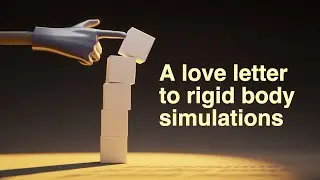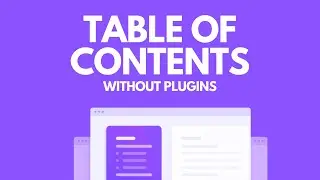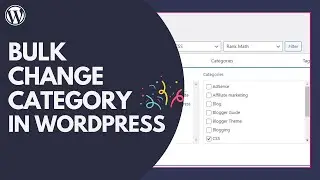How to Add a MailChimp Signup Form in Blogger | (Customize MailChimp signup Form)
In this video, You will learn how to add a Mailchimp signup form to your Blogger website. You can easily collect the Email addresses of your visitors with this Email signup form.
Email Marketing is a great way to drive consistent traffic to your website and you can do that on your blogger website after following this video.
Mailchimp allows us to add up to 2000 subscribers for Free. By default, we don't get any stylish subscriber form here. So, I have customized the Mailchimp email signup form using HTML & CSS & JS.
You can use this in both Blogger & WordPress websites.
- - - - - - - - - - - - - - - - - - - - - - - - - - - - - - - - - - -
Don't forget to Like 👍 this video & Subscribe to #key2Blogging
If you have any doubts regarding this, feel free to ask me in the comment section. Or join our Telegram group.
Download the Souce code: https://key2blogging.com/add-mailchim...
Alternate way to integrate Mailchimp with Blogger: https://www.techyleaf.in/2021/03/inte...
Watch Next
- - - - - - - - - - -
⭐ Add Hero section in Blogger: • How to Add a Hero Section In Blogger ...
⭐ Setup custom Adsense Ads: • How to Setup Custom AdSense Ad Unit i...
⭐ Useful Chrome extensions for Bloggers: • 11 Best Chrome Extensions For Blogger...
Recommended Tools
-----------------------------------
🟠 Hostinger (hosting) : https://key2blogging.com/go/hostinger
🟠 Grammarly (Free) : https://key2blogging.com/go/grammarly
🟠 Kadence Theme (Freemium) : https://key2blogging.com/go/kadence
🟠 Namecheap (Domain): https://key2blogging.com/namecheap
🟠 ConvertKit (Email Marketing): https://key2blogging.com/go/convertkit
Social Media
---------------------------------------------------
► Twitter: / key2blogging
► Telegram: https://t.me/techyleafgroup
► Pinterest: / abhishekpadhi666
► Blog: https://key2blogging.com
Gear I Use
---------------------------------------------------
🎤 Mic: https://amzn.to/3tOnN7Q
🐁 Wireless mouse: https://amzn.to/3uP9DVB
⌨ Keyboard: https://amzn.to/3fk0MVc