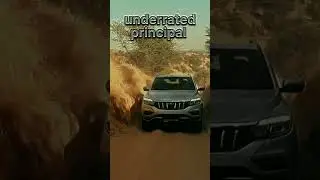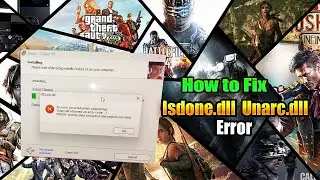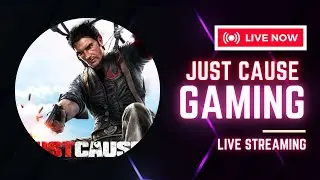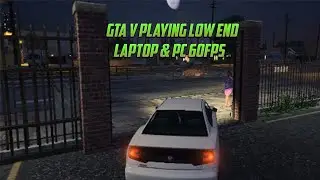Days Gone 60Fps Setting Low end pc | Lag Fixed On Low End Pc ✅
This tutorial will show you how to improve your FPS in Days Gone. Be sure to read the important notes in the description. This guide will help you optimize your game for better FPS, whether you're using a low-end PC or laptop. Watch the full video to see how my FPS improves in the game.
Important Note!
To improve your FPS and overall game performance, follow these steps while playing Days Gone:
Press Ctrl + Alt + Delete and open Task Manager.
Find Days Gone, right-click it, and select Go to Details.
Right-click on DaysGone.exe, choose Set Priority, and set it to High.
This adjustment can significantly enhance your game's performance.