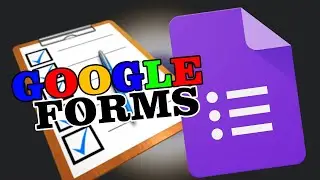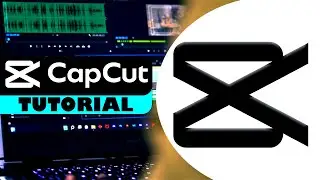HOW TO ISOLATE COLOURS IN PREMIERE PRO
In this video, we'll show you how to isolate specific colors in your footage using the "Color Leave" effect in Adobe Premiere Pro! Whether you're looking to make a particular color pop, create stunning visual effects, or emphasize certain elements in your video, this easy-to-follow tutorial will walk you through the process step-by-step.
🔥 *What you'll learn in this tutorial:*
1. How to apply the Color Leave effect in Premiere Pro.
2. Isolating and fine-tuning specific colors.
3. How to adjust saturation and luminance to make the selected color stand out.
4. Tips and tricks for achieving smooth, professional results.
5. Best practices for working with color isolation in your projects.
By the end of this tutorial, you'll have the skills to create eye-catching effects that can take your video editing to the next level!
Don't forget to like, comment, and subscribe for more Premiere Pro tips and tricks!
Timestamps:
00:00 - Intro
00:05 - Applying Effect
00:30 - Subscribe
🔔 Hit the bell icon to get notified about new tutorials every week!
Other Related Videos:
How to Use HSL Secondary in Premiere Pro: • HOW TO USE HSL SECONDARY IN PREMIERE PRO
How to Use Colour Wheels in Premiere Pro: • HOW TO USE COLOUR WHEEL & MATCH IN PREMIER...
How to Use Curves in Premiere Pro: • HOW TO USE CURVES IN PREMIERE PRO
Basic Colour Correction in Premiere Pro: • HOW TO COLOUR CORRECT IN PREMIERE PRO
#PremierePro #ColorIsolate #ColorLeaveEffect #VideoEditing #AdobePremiere #EditingTips #PremiereProTutorial #VideoEffects #ColorGrading