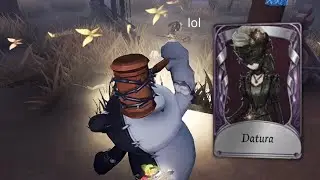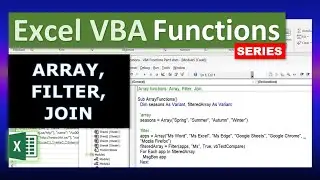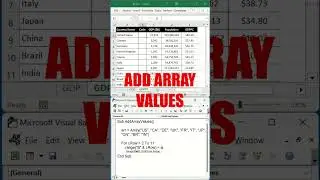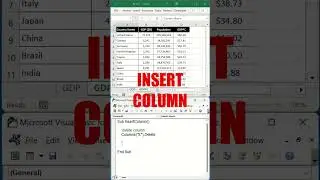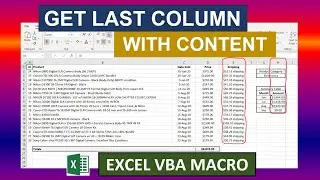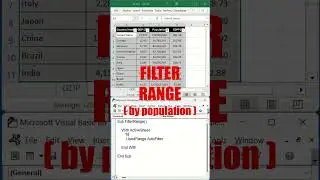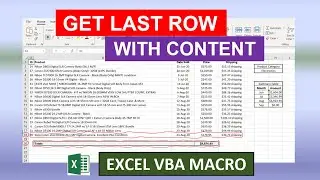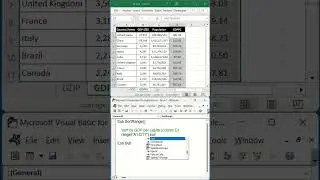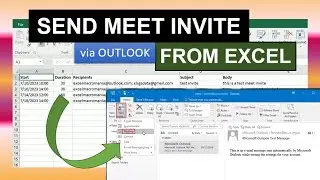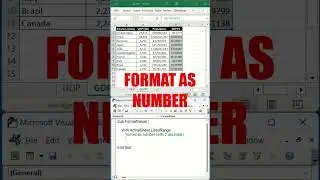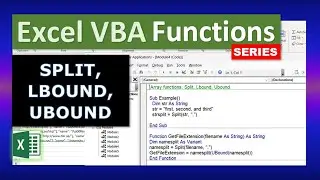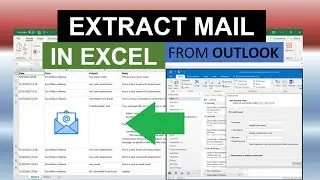Excel VBA Objects: Shape Object (Part 2)
Get the Excel VBA Objects Guide for Intermediate with extended and revised content here: https://excelmacroclass.blogspot.com/...
Welcome to the Excel VBA Objects Series. In this video we continue working with the Shape object. We learn how to add and format other shapes, such as a text box or form controls, and how to target specific types of shapes and delete a particular shape or all shapes in a worksheet.
MsoAutoShapeType Enumeration here:
https://excelmacroclass.blogspot.com/...
Find more content and numerous macro examples and other Excel VBA learning materials in the Excel Macro Class blog under the direct link: https://excelmacroclass.blogspot.com/
And yet, if you want more, you can find various Excel templates, dashboards, and applications of different nature in the other blogs of the Excel Macro Mania saga:
Excel Macro Fun (https://excelmacrofun.blogspot.com/)
Excel Macro Business (https://excelmacrobusiness.blogspot.com/)
Excel Macro Sports (https://excelmacrosports.blogspot.com/)