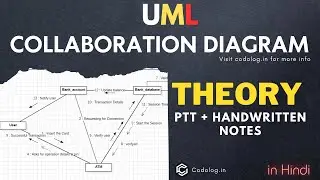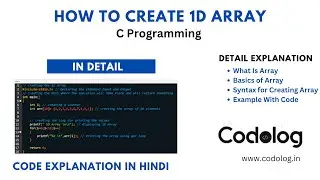UML Collaboration Diagram | Theory | What is Collaboration Diagram ? with Example | in Hindi
How to draw collaboration diagram | Using Star UML | Software Engineering | Practical no 7. in this Video we had Explained what is Collaboration Diagram and steps to Create a Collaboration Diagram.
Refer The PPT for your Learning Purpose and Also Refer the Description of Practical and with The Output of Collaboration diagram in Star UML , Video will be available soon for your Reference.
Download ppt : https://codologin.files.wordpress.com...
Steps to Create a UML Collaboration Diagram :
Identify Objects: Identify the objects (instances of classes) that will participate in the interaction. These objects could be actors, classes, or instances.
Determine Relationships: Understand the relationships between the identified objects. This could be associations, dependencies, aggregations, or compositions.
Define Messages: Determine the messages that will be exchanged between the objects. Messages represent interactions or communication between objects. They can be synchronous or asynchronous.
Draw the Diagram: Begin drawing the collaboration diagram. Use UML notation to represent objects, messages, and relationships. Here’s how to represent different elements:
Objects: Represent objects as rectangles with the object name inside.
Messages: Represent messages as arrows connecting objects. Include the message name and, optionally, parameters.
Relationships: Represent relationships using association lines between objects. Include multiplicity if needed.
Arrange Objects: Arrange the objects on the diagram to make the interactions clear and understandable. You might group related objects together or arrange them based on the sequence of interactions.
Label Messages: Label each message with a description of what the message represents or accomplishes.
Add Notations: Add notations as needed to clarify the diagram. This might include object lifelines, activation bars, or stereotypes.
Review and Refine: Review the diagram to ensure it accurately represents the interactions between objects. Refine as needed to improve clarity and completeness.
Document: Document the collaboration diagram by adding a title, description, and any additional notes that help explain the interactions.
Validation: Validate the diagram against the system requirements and make sure it aligns with the intended behavior of the system.
Feedback and Iteration: Gather feedback from stakeholders and teammates and iterate on the diagram as necessary to address any concerns or suggestions.
Finalize: Once the collaboration diagram accurately represents the interactions between objects and has been reviewed and validated, finalize the diagram for inclusion in the system documentation or design documents.