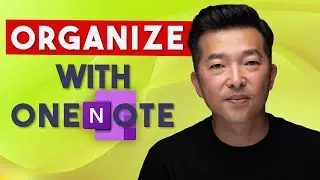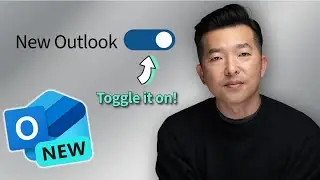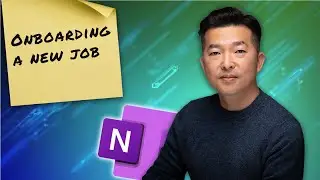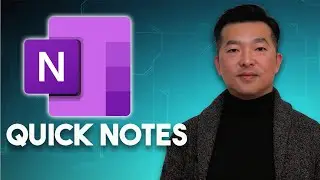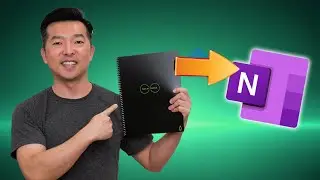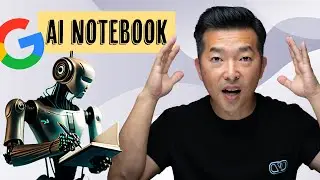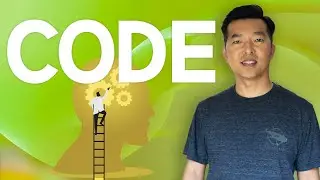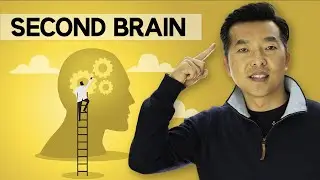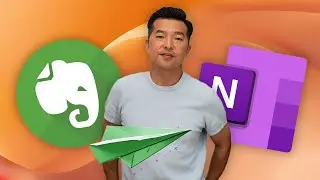OneCalendar: View Your OneNote Notes on a Timeline
In this video, I show you how to use OneCalendar, a tool that lets you see your OneNote notes on a calendar. You'll need the Onetastic add-in first, but I walk you through downloading both. OneCalendar opens in a separate window and displays your notes by date created or modified, making recent and past notes easy to find. I also review customization options.
🔗https://getonetastic.com/download
🔗Timestamp
00:27 Preparation
01:07 OneTastic Installation
02:04 OneCalendar Install and Usage
06:26 Calendar Customization
09:34 Wrap-Up
📺PARA Method: • How to Setup PARA in OneNote: Organiz...
If you are interested in seeing what gear I use to make my YouTube videos, you can see the list in my Amazon storefront along with video reviews of some of the products:
🛍️ https://www.amazon.com/shop/andypark
If you purchase any items from my Amazon storefront, I will earn a small commission at no cost to you. Thank you for supporting the channel!
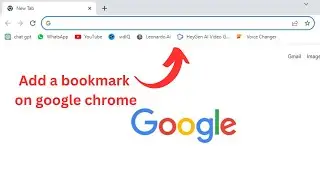
![[NRA 2019] NEW Beretta 92X Performance Pistol](https://images.videosashka.com/watch/SpWSjue_8G4)