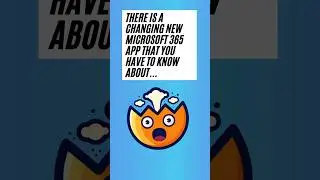How To Add a Table To a Wix Blog Post
This tutorial will show you how to add a table to a Wix blog post. Specifically, it will show you how to embed a table directly on a blog post created on a Wix website. This feature was released on September 30, 2021, and allows you to create flexible tables that support rich content.
To view an alternative way to add a table to a blog post check out my other tutorial below:
• How To Add a Table To a Wix Website
🚩 Connect with me on social:
Twitter: / luigiiacobellis
Instagram: / luigiiacobellis
LinkedIn: / liacobe
Submit feedback on my content here: https://bit.ly/3yjEewm
For business inquiries, contact me at [email protected]
🔔 Subscribe to my YouTube channel:
/ @luiiacobellis
This video was created using Camtasia 2020. You can download your free trial at the following links:
Camtasia US: http://bit.ly/3eRT9a7
Camtasia Germany: http://bit.ly/3eTZVw2
Camtasia France: http://bit.ly/3tsIsP2
Camtasia Spain: http://bit.ly/3rYWCHn
Screenshots included in this video were created using Snagit 2020. You can download your free trial at the following link: http://bit.ly/30RJ3h6
Note that I may earn a small commission at no additional cost to you from purchases made using these links.