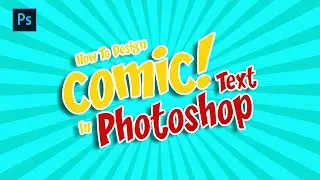How To Add Realistic Rain Effect in Photoshop | Quick And Easy Photoshop Tutorial For Beginners
In this video Tutorial, I will show you the simplest, easiest, and the fastest way to Add Realistic Rain Effect in Photoshop. Also you will learn about Clipping Masks, Blending Mode, Motion Blur, Gaussian Blur, Free Transform, Zoom In Or Out and many more! This Tutorial is completely For the Beginners.
I hope you enjoy the tutorial and learn a lot!
Thank you so much for watching :)
SUBSCRIBE @letslearnphotoshop to get more amazing Photoshop tutorials!
Connect With Me
Instagram:- / letslearnphotoshop
TikTok:- / letslearnphotoshop
Pinterest:- / @letslearnphotoshop
Facebook:- / @letslearnphotoshop
For Royalty Free Stock Images
Freepik: https://www.freepik.com/
Pexels: https://www.Pexels.com/
Please help me grow this channel. If you hit the like and subscribe buttons, that will motivate me to create more videos. I'd also love to hear your comments or suggestions! :)