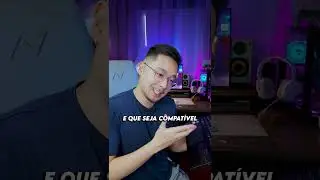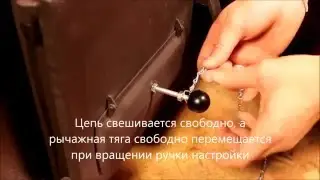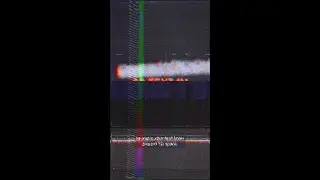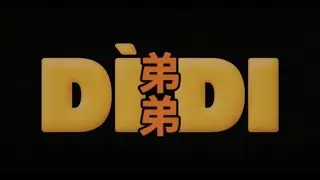How to Use Pen Tool and Paths in After Effects | Learn From the Pros with Notian Sans | Adobe Video
Want to boost your After Effects skills and take your video editing to new heights? Join YouTuber & Editor Notian Sans and learn how to edit video in After Effects utilizing the Pen Tool and Paths. Become a motion graphics master with this episode of Learn From the Pros!
Download the project file: http://adobe.ly/NotianSansAefile
Subscribe to Notian Sans on YouTube: / learnhowtoeditstuff
Full Learn from the Pros for Ae playlist: adobe.ly/learnaftereffects
Subscribe to Adobe Video & Motion: https://adobe.ly/3uoastj
Learn more about Adobe Video: https://adobe.ly/3RRZAfc
About Adobe Video & Motion:
Adobe Video and Motion is a one-stop feed for all your creative video needs. Find content and tutorials from tools such as Premiere Pro, After Effects, Premiere Rush, Character Animator, Audition and more! Adobe® Video & Motion tools provide comprehensive video editing, motion design, VFX, sound, & animation for beginners to professionals.
Connect with Adobe Video:
Twitter: / adobevideo
Facebook: / adobevideo
Instagram: / adobevideo
TikTok: / adobevideo
#Adobe #AdobeVideo #AdobeYouTube #AfterEffects #learnaftereffects #AfterEffectsTutorial
How to Use Pen Tool and Paths in After Effects | Learn From the Pros with Notian Sans | Adobe Video
• How to Use Pen Tool and Paths in Afte...