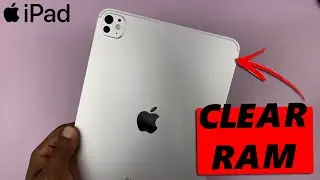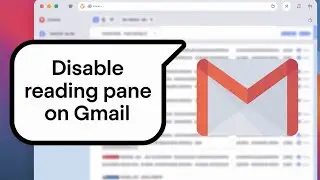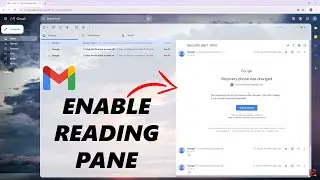Samsung Galaxy A15: How To Enable & Disable Data Saver
Learn how to enable and disable the data saver feature on the Samsung Galaxy A15.
Read: https://www.webproeducation.org/how-t...
Data Saver is a built-in feature on the Samsung Galaxy A15 that helps users conserve mobile data usage by restricting background data access for apps and services. When Data Saver is enabled, apps running in the background are limited in their ability to use cellular data, reducing overall data consumption.
This is particularly useful for users on limited data plans or those looking to minimize their data usage for various reasons. Follow the steps in the tutorial to learn how to enable and disable this feature.
How To Enable Data Saver Samsung Galaxy A15
Go to Settings
Select Connections
Select Data Usage
Tap on Data Saver
Toggle ON the switch
How To Disable Data Saver Samsung Galaxy A15
Go to Settings
Select Connections
Select Data Usage
Tap on Data Saver
Toggle OFF the switch
Samsung Galaxy A15:
https://amzn.to/48Mas5A
Samsung Galaxy A05 (Unlocked):
https://amzn.to/3uaivK7
----My Gear for Youtube videos----
Main Camera (iPhone 13 pro): https://amzn.to/3GZztve
Tripod: https://amzn.to/35acqRa
Cell Phone Tripod Adapter: https://amzn.to/3v3wFuI
Lights: https://amzn.to/3vkoGK7
As a full disclosure, I use affiliate links on this channel, and purchasing through these links earns me a small commission. The price you pay will be the same!
Website: https://www.webproeducation.org
Facebook: / webproeducation.org
Twitter: / webpro_e
Instagram: / webproeducation