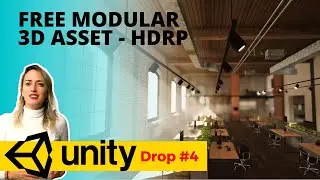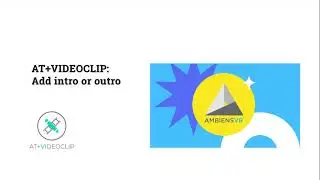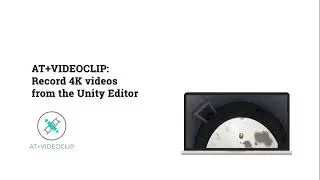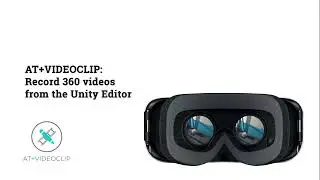Fixing all problems of an AR app using Unity 2019.4 and URP
Hi there! Ennio again with another video about AR and Unity 2019.4.
This is not a step by step tutorial! I just hit "record" while building an AR app with Unity 2019.4 and AT+Explore. Some of the errors are intentionally raised, some not.
#unity3d #arapps #gamedev
*Our Assets*
AT+Explore: easy multiplatform interaction system: https://bit.ly/ATE_YT
AT+Materials: on Demand Library of PBR Materials: http://bit.ly/ATM_YT
AT+VideoClip: record 4K videos inside the editor http://bit.ly/ATv_YT
*Join Asset Store Deals Telegram Channel!*
https://t.me/assetstoredeals
*Join us on Discord!*
/ discord
Complete list of errors solved:
00:00 Intro
01:17 API Update Required
01:46 Unable to update the following assemblies [...] xNodeEditor.dll
02:00 The type or Namespace 'Managment' does not exist in the namespace 'UnityEditor.XR'
03:20 Materials are all pink in the sample scene using URP template
06:30 Package Name has not been set up correctly
07:55 AR does not work after applying the AR Template (Black Screen)
08:34 ARCore Required apps require a minimum SDK version of 24
09:12 You have enabled the Vulkan graphics API which is not supported by AR Core
09:45 Gradle Update Required
13:39 Build successful, INSTALL_FAILED_INSUFFICIENT_STORAGE
13:58 App install correctly but AT+Explore does not recognize the marker (ATE_AR)
15:12 AR App crashes on startup with Unity 2019.4 and AR Foundation 4.0.8
15:47 The AR app works but the screen is completely black (URP only)


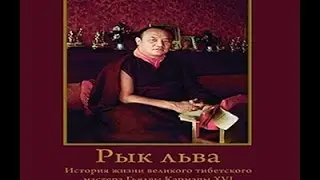





![[Quest 3 tutorial] Create a VR experience with Unity and Explore 2 - No coding required](https://images.videosashka.com/watch/Y9N393kSnIY)