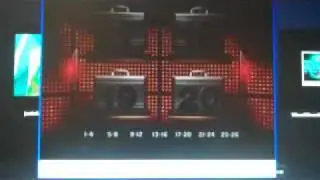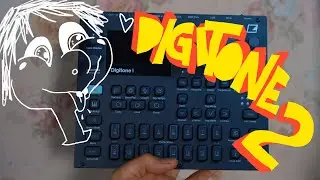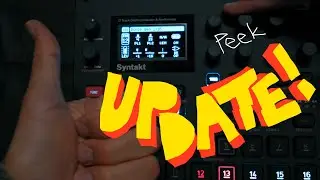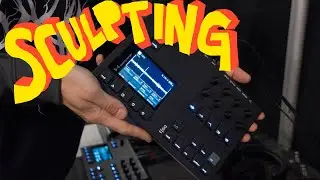Digitakt Mega Tutorial
Mega tutorial of the Digitakt from Elektron. Expand this text field for chapters and links.
Buy Digitakt through my affiliate links:
Europe (Thomann): https://bit.ly/3JOZkaK
US (Patchwerks): https://shrsl.com/3h4w7
Check my other recommended music gear at Thomann:
https://www.thomannmusic.no/thlpg_lpk...
I'm going through all sorts of things, like making music, loading, menus, sampling, saving, copy, paste, firmware upgrade, midi etc. It's pretty long, so feel free to keep it on in the background, or skip ahead to a particular topic etc.
I often find slow learning, and actual time with the machines is what makes the understanding stick. Here you have plenty of both.
Support my work on Patreon: / cuckoomusic
Visit my patch store: http://store.truecuckoo.com
Cheers
CUCKOO
00:00:43 1. Software Update
00:02:39 2. Create a project
00:05:06 3. Samples and sequencer (The basics)
00:08:16 4. Metronome
00:09:01 5. Live recording
00:09:17 6. Clearing a track
00:09:51 7. Undo
00:10:15 8. Live Recording 2
00:10:52 9. Adjust micro timing
00:11:42 10. Quantize
00:14:02 11. Save project
00:14:54 12. Save pattern
00:15:23 13. Save Project or Pattern + explanation + stuff
00:19:25 14. Mute tracks
00:19:52 15. Save and Reload patterns as a performance tool
00:22:04 16. Mute
00:22:19 17. Trig conditions. Fills
00:23:39 18. Swing
00:23:58 19. Live recording parameter locks
00:25:22 20. Pattern length
00:26:42 21. Quick Loading samples, Factory
00:30:02 22. Loading samples through full Sample Browser
00:33:39 23. View the RAM
00:34:02 24. Prepare a kit (LONG)
00:39:17 25. Four ways to adjust Levels!
00:40:29 26. Reverb settings
00:41:15 27. Delay settings
00:42:21 28. Save project
00:42:35 29. Make a track again, now awesome sound. (Long repetition chapter)
00:56:03 30. Rename Pattern
00:56:42 31. Jam with the pattern, to evolve
00:58:39 32. Duplicate, make variation, without worrying about kits!
01:02:01 33. Chain mode
01:02:37 34. Sample and edit your own sounds
01:06:26 35. Finding the recordings
01:07:00 36. Set up and sequence MIDI
01:19:04 37. Assign LFO to MIDI destination
01:20:17 38. Sequence the OP-1 (MIDI USB host needed)
01:25:51 39. Func+push encoder to unlock MIDI (Remember)
01:26:14 40. Thanks!! How to support my work. Bye! :)