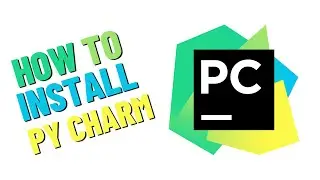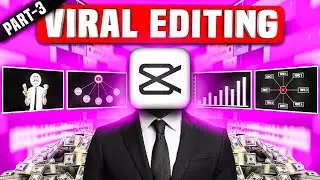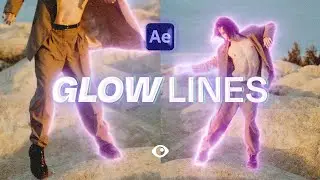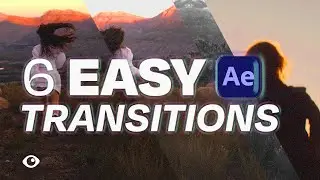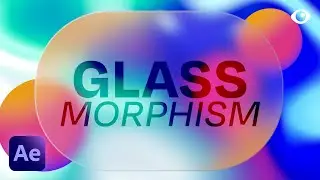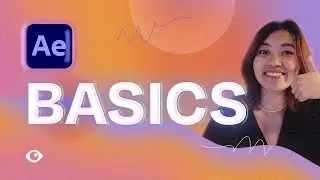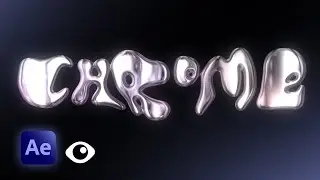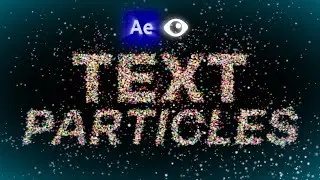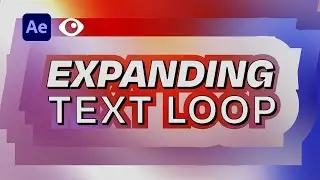Create 3D Text in After Effects NO PLUGINS | Tutorial
Did you know that you can create 3D Text ALL in After Effects, with no plugins? In this tutorial, you will learn exactly that. And not just creating 3D text, you'll also learn how to adjust the materials of your text (eg. how reflective it is, etc), set up lighting & camera.
If you like this video, don't forget to like and subscribe to my channel. Thank you for your support!
◆ Download the working file:
https://animotion.gumroad.com/l/3dtext
◆ Animotion's Favourite Motion Graphics Packs:
Unlimited Subscription: https://bit.ly/3RtNFCX
Motion Graphics Advanced Pack: https://bit.ly/3OufMQn
After Effects FREE Pack: https://bit.ly/3QEs5v9
◆ Follow me (say hi & tag me!):
FB: / hi.animotion
IG: / animotion._
◆ Intro Music by x8nder.m
/ x8nder_m
/ x8nder.m
/ x8nder.m
0:00 Intro
0:12 Setting up composition for 3D
0:29 Turn text layer to 3D & extrusion
1:16 Setting up Camera & Lighting
3:03 Adjust Bevel
3:44 Adjust Materials
5:25 Adding more lights
6:29 Animating the Camera
8:07 Animating the Lights
9:21 Adding background
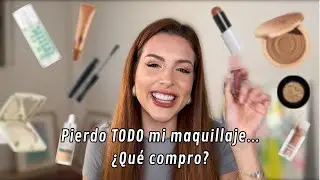


![Rxckson Type Beat (Free FLP?!) [ARVE]](https://images.videosashka.com/watch/fMSuTUajAYg)