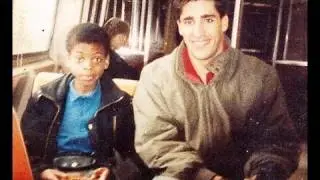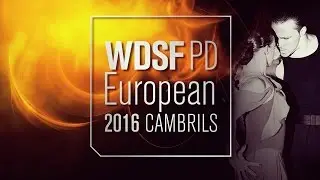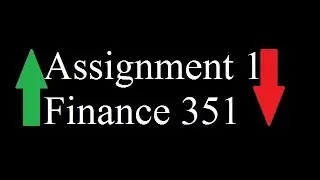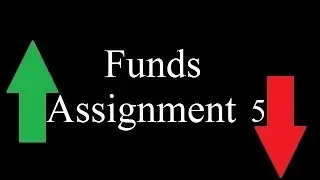How to Create a Custom Function To Do Anything You Want in Excel
This video is going to show you how to create a custom function in Excel. With this you can create a function like =Sum() or =Average() that will do anything you want it to.
The function I made in this video was =Quarter() where I selected a date and it told me what quarter of the year we were in (1 through 4) There wasn't already a function like that in Excel, so I needed to make one. I found that using a series of =IF(...) functions wasn't efficient for me, so I created a custom function in the VBA editor instead.
*Note: There's another way to make the quarter work too: You can use quarter = Roundup(datelook/3,0) and that should also work without having to use all the if/then statements.
If this video was challenging for you, you might want to view the video on the basics of the VBA Editor:
• How to get started writting VBA code ...
To book me to work on your financial projects or analysis, go here:
http://www.arbogastadvisers.com/conta...
To follow my company on facebook go here:
/ arbogastadvisers
To subscribe for more videos like this, go here:
/ timevaluevideos