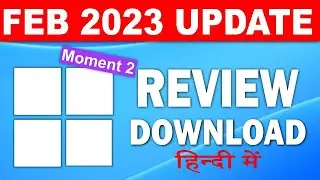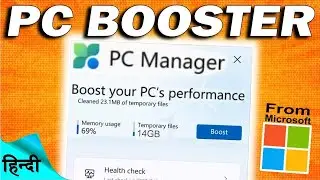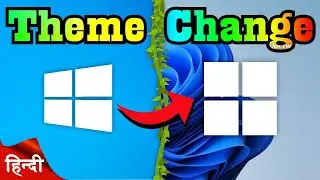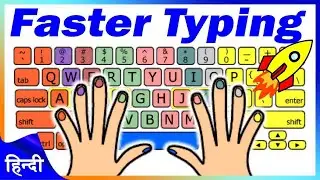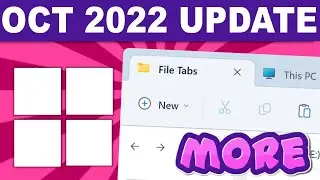Install Chrome OS on Laptop or PC | 2023
Google's Chrome OS is a fast and secure operating system that is designed for Chromebooks, but it can also be installed on a laptop or desktop computer. In this article, we will walk you through the process of installing Chrome OS on your laptop or PC.
Before you start the installation process, you need to download the Chrome OS image file and create a bootable USB drive. You can do this using a tool like Etcher or Rufus. Once you have the bootable USB drive, plug it into your laptop or PC and restart the computer. Enter the boot menu and select the USB drive to boot from it.
Download link: https://jagatgyan.net/install-chrome-...
Chapter
0:00 Intro
0:33 Download google chrome os
3:33 Create Chrome OS bootable USB
9:19 Installation setup
11:23 Complete
How to boot USB in PC
• How to Boot Laptop or Computer From U...
Amazon Today's Deals
https://amzn.to/3eMSKHN
How to set live wallpaper
/ vw3hknbpz
Follow Us Elsewhere
Website: https://www.jagatgyan.net/
Discord: / discord
Instagram: / jagatgyan5
Facebook: / jagatgyan5
Twitter: / jagatgyan
Contact: • Join My Discord Server | Chat or Call
Our other channel: https://bit.ly/3b3n6Rj