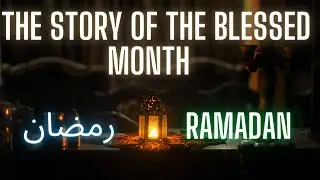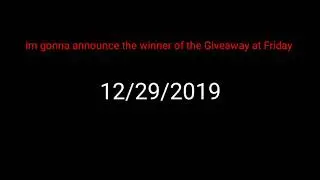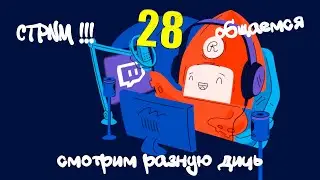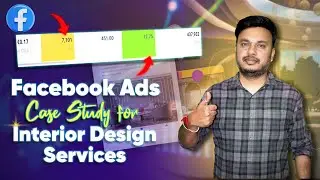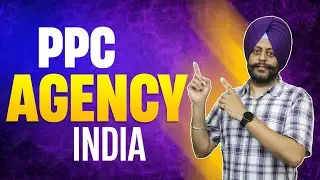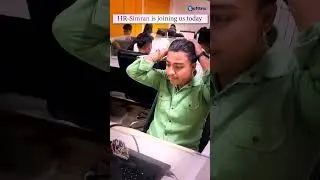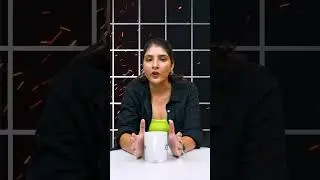How to Link a Shopify Website with Google Ads , GA4 and Google Merchant Center ? | Complete Guide
Learn how to seamlessly connect your Shopify website with essential Google tools like Ads, GA4, and Google Merchant Center to enhance tracking, optimization, and overall success in e-commerce🚀💡
⚡Get a free PPC audit for your Google Ads or receive a tailored proposal From Google Premier Partner Softtrix to maximize your online brand presence and drive sales ➜ https://bit.ly/3Etflms
⚡Our WhatsApp Number➜ https://wa.me/+919876152197
+---------------------------+
⏱️TIMESTAMPS⏱️
0:00 Introduction
0:28 Guide to Link
5:40 Link Google Ads Account
+----------------------------+
Our Tools
Change your keyword match type with this tool:
https://www.softtrix.com/keywords-mat...
Merge your keywords with this tool:
https://www.softtrix.com/merge-words/
How Can You Convert A Sentence to Uppercase
https://www.softtrix.com/convert-case/
+----------------------------+
Relevant Videos
How to Integrate Google Analytics 4 Properties with AdSense for Powerful Analytics
• How to Integrate Google Analytics 4 P...
How to Link Google Ads Account to Google Analytics
• How to Link Google Ads Account to Goo...
Google Ads Results
• Google Ads Results
+----------------------------+
Hello friends! 👋 My name is Navdeep Singh, and I'm a PPC Manager at Softtrix . Today, I'm excited to share a video tutorial on how to link Google Ads, GA4, and GMC with your Shopify website. Let's get started with the step-by-step process:
1. Install Google and YouTube Apps in Shopify 📱:
Go to your Shopify dashboard and click on the "Online Store" or "Sales Channel" option.
Look for the Google and YouTube app on the left side of the screen.
Install and connect the app with your Shopify store.
2. Reconnect Google Ad Account: 🔗
Search for the Google and YouTube app within the Sales Channel section.
Disconnect the existing Google Ad account and reconnect it.
Ensure that the Gmail account linked with Shopify has access to Google Ads, GA4, and GMC.
3. Link Google Merchant Center: 🛒
Choose the appropriate Google Merchant Center account linked to your Gmail.
Connect the Google Merchant Center with your Shopify store.
4. Link Google Ads Account: 💼
Click on the "Get Started" button under the "PMX Campaign" section.
Match the account ID with your Google Ads account and click "Connect."
5. Link Google Analytics 4: 📊
Navigate to Google Analytics and click "Get Started."
Find the correct Measurement ID for your Google GA4 account.
Connect GA4 with your Shopify using the Measurement ID.
6. Verify and Complete Setup: ✅
Check that all accounts are linked correctly.
Accept terms and conditions, then click on "Complete Setup."
By following these steps, you can seamlessly link your Shopify website with Google Ads, GA4, and GMC, enabling better tracking and optimization of your online store. I hope this tutorial helps you! Thank you for watching! 🚀
+----------------------------+
Website : https://softtrix.com/
Linkedin : / softtrix-web-solutions
Instagram : / softtrixtechsolutions
Facebook : / softtrixwebsolution
Youtube : / softtrixwebsolutions
WhatsApp : https://wa.me/+919876152197
+----------------------------+
#googleads
#ppcads
#ppc
#digitalmarketing