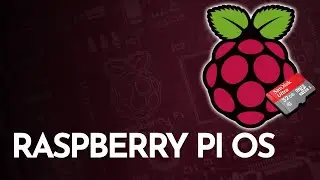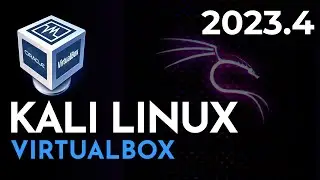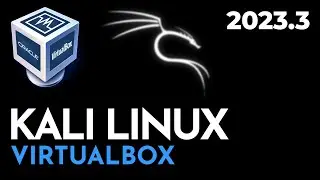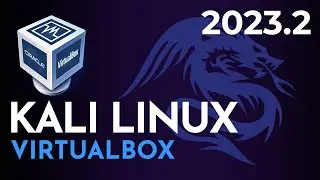Install Android on VirtualBox - The Easiest Way Ever!
In this video, I will walk you through the steps of installing Android 9 RC2 VirtualBox. We will use the site android x86, download android on pc, and then install it on a virtual machine.
===============================
Video Notes
Minimum System Requirements
Windows 11
VirtualBox and Extension pack installed
4 GB RAM
10 GB Free disk space
Android 9: https://www.android-x86.org/releases/...
Download iso:
https://osdn.net/projects/android-x86...
===============================
Android Emulators for Gaming
Memu • How To Download and Install MeMu Play...
Bluestacks • How to Download and Install Bluestack...
Smartgaga • How to install Smartgaga Emulator| Sm...
LDplayer • How to Install LDPlayer 4 Android Emu...
===============================
Other popular videos:
Big Sur on VirtualBox: • How to Install Big Sur in VirtualBox ...
Android on VirtualBox: • How to Install Android on VirtualBox ...
Kali Linux on VirtualBox: • How to Install Kali Linux in VirtualB...
Ubuntu on VirtualBox: • How to Install Ubuntu in VirtualBox o...
Monterey on VMWare: • How to Install macOS Monterey in VMWare
Ubuntu on VMWare: • How to Install Ubuntu on VMWare | VMw...
===============================
Connect with Me
▶ Blog: www.geekrar.com
▶ Twitter: www.twitter.com/Geekrar
▶ Instagram: www.instagram.com/geekrar.official
▶ Email: [email protected]
===============================
Support Me ... Like, Share, Subscribe!
Methods of support:
https://www.buymeacoffee.com/GEEKRAR
/ geekrar
🔔 Subscribe for more guides & tips https://www.youtube.com/UC8nPzCD2eVsW...
My Other Channels
🎬 GEEKrar Main Channel: / geekrar
🎬 GEEKrar OpenBox Shorts: https://tinyurl.com/GKRshorts
🎬 CryptoJar: https://tinyurl.com/CryptoJar
#geekrarguides #android9 #virtualbox