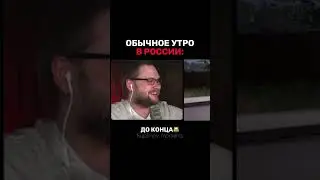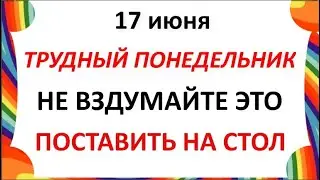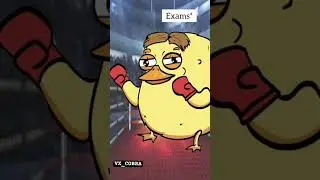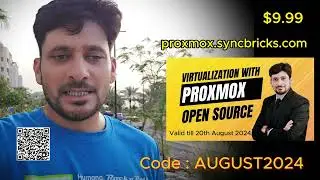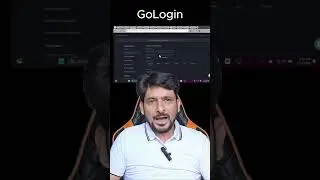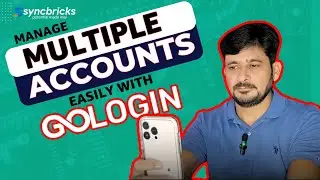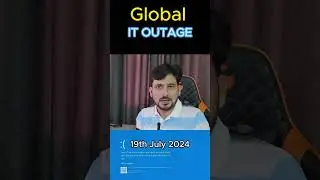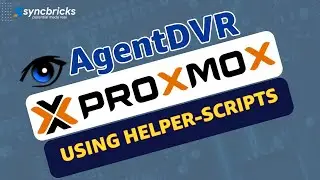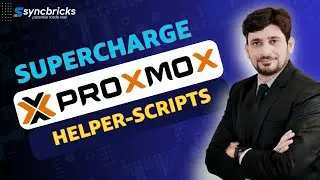Configuring DHCP Static Mapping in pfSense: Step-by-Step Guide
Full Course : https://www.udemy.com/course/pfsense-...
Learn how to leverage DHCP static mapping in pfSense to assign fixed IP addresses to specific devices on your network. This ensures consistency and simplifies management. In this tutorial, we'll discuss the benefits of DHCP static mapping and demonstrate how to configure it within pfSense. You'll understand how to create static mappings for individual devices based on their MAC addresses, guaranteeing they always receive the same IP address from the DHCP server. Follow along as we navigate through the configuration process, ensuring your network devices remain organized and easily manageable.
0:00 - Introduction to DHCP Static Mapping
0:31 - Benefits of DHCP Static Mapping
1:42 - Accessing DHCP Server Configuration in pfSense
3:26 - Adding Static Mapping for Individual Devices
4:35 - Configuring IP Address and Host Name
6:55 - Setting DNS and Other Configuration Options
9:17 - Applying Changes and Restarting the Network
10:27 - Ensuring Consistency with Static IP Addresses
pfSense #DHCP #Networking #StaticMapping #IPAddresses