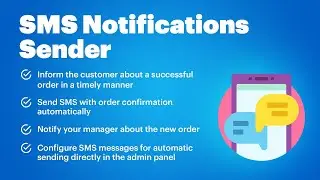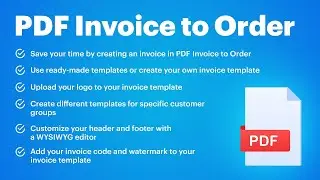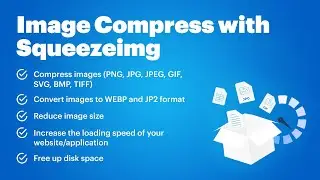OpenCart SMS Notification Sender (v. 1.5 - 4.*)
The "SMS Notifications Sender" extension allows you to inform the client and administrator about various events on your website using SMS notifications. This helps you send relevant information in good time.
You can greet new customers of your website, confirm the order, or inform customers about the change in the status of their order.
Set up automatic sending of SMS notifications via the admin panel of your website, and you can inform the client about successful registration, placed orders, different stages of order processing and delivery. It is very convenient for the client that he will receive all the information in the SMS message. This means that the client does not have to check his email.
And this information can also be sent to the website administrator.
The next step after the successful download of the "SMS Notifications Sender" extension is to choose a service for sending SMS notifications that suits you. Then you need to create an account and use the registration data for further work with the extension.
Services for sending SMS notifications are integrated with the extension:
Clickatell. There is detailed information on https://www.clickatell.com.
GatewayAPI. There is detailed information on https://gatewayapi.com.
BulkGate. There is detailed information on https://www.bulkgate.com.
TurboSms. There is detailed information on https://turbosms.ua.
SmsRu. There is detailed information on https://sms.ru.
ePochtaSms. There is detailed information on https://www.epochta.ru.
RedSms. There is detailed information on https://redsms.ru.
ByteHand. There is detailed information on https://bytehand.com.
IntelTelecom. There is detailed information on https://intel-tele.com.
DigitalDirect. There is detailed information on https://i-dgtl.ru.
Features:
Inform the customer about a successful order in a timely manner.
Send SMS with order confirmation automatically.
Notify your manager about the new order.
Configure SMS messages for automatic sending directly in the admin panel.
Installation instructions:
1. Download and install the extension;
2. Create an account on the service for sending SMS notifications, which you select;
3. Enter your registration data on the settings page;
4. Select events for sending SMS notifications;
5. Customize messages templates with replacement tags;
6. Save changes and inform your customers about events immediately.
----------------------------------------------------------------------------------------------------------------------
Extension for OpenCart (v. 1.5*-3.*):
https://shop.pinta.pro/opencart-en/sm...
----------------------------------------------------------------------------------------------------------------------
Расширение "SMS Notifications Sender" позволяет информировать клиента и администратора о разных событиях на Вашем сайте с помощью SMS-уведомлений. Это помогает Вам отправлять актуальную информацию своевременно.
Поприветствуйте новых клиентов сайта, подтвердите заказ либо сообщите клиентам об изменении статуса их заказа.
Настроив автоматическую отправку SMS-уведомлений через админ панель Вашего сайта, Вы сможете информировать клиента об успешной регистрации, оформленных заказах, разных этапах обработки заказа и доставки. Для клиента очень удобно, что всю информацию он получит в виде SMS.
Кроме того, эту информацию также можно отправлять администратору сайта.
После успешной загрузки расширения "SMS Notifications Sender" выберите сервис для отправки SMS-уведомлений, который подходит именно Вам. После этого необходимо создать учетную запись и использовать регистрационные данные для дальнейшей работы с расширением.
Сервисы для отправки SMS-уведомлений, интегрированные с расширением:
Clickatell. Подробнее о сервисе на https://www.clickatell.com.
GatewayAPI. Подробнее о сервисе на https://gatewayapi.com.
BulkGate. Подробнее о сервисе на https://www.bulkgate.com.
TurboSms. Подробнее о сервисе на https://turbosms.ua.
SmsRu. Подробнее о сервисе на https://sms.ru.
ePochtaSms. Подробнее о сервисе на https://www.epochta.ru.
RedSms. Подробнее о сервисе на https://redsms.ru.
ByteHand. Подробнее о сервисе на https://bytehand.com.
IntelTelecom. Подробнее о сервисе на https://intel-tele.com.
DigitalDirect. Подробнее о сервисе на https://i-dgtl.ru.
Особенности:
Информируйте заказчика об успешно сделанном заказе своевременно.
Отправляйте SMS-подтверждение заказа автоматически.
Сообщите Вашему менеджеру о новом заказе.
Настраивайте SMS-сообщения для автоматической отправки прямо в админ панели.
Инструкции по использованию:
1. Скачайте и установите расширение;
2. Создайте учетную запись на выбранном сервисе отправки SMS-уведомлений;
3. Внесите регистрационные данные на странице настроек;
4. Выберите события для отправки SMS-уведомлений;
5. Настройте шаблоны сообщений с тегами подстановки;
6. Сохраните изменения и сразу же информируйте своих клиентов о событиях.