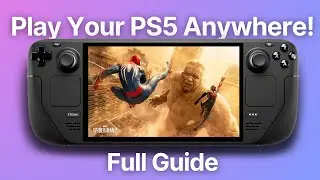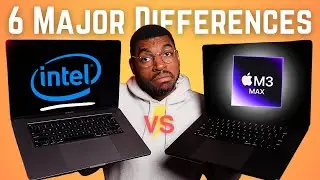ROG Ally X Gaming Guide: Console, PC, Cloud & More!
Looking to get the most out of your ROG Ally X? In this video, I break the different ways you can play games on this powerful handheld device! From PC gaming, cloud gaming, emulation, and console streaming, the ROG Ally X can handle it all. Whether you're into AAA titles, indie games, or even retro gaming, you can take advantage of every gaming mode available.
Discover how to turn your ROG Ally X into the ultimate gaming machine with apps like chiaki-ng, Emudeck, Moonlight, Sunshine, Nvidia Geforce Now and more.
Buy ROG Ally X: https://geni.us/ouE9H4
Purchase Regulay ROG Ally: https://geni.us/ySuia2 (Amazon)
My Gaming Setup: https://geni.us/NCbuVfJ (Amazon)
My Camera Gear/Studio: https://geni.us/Yhar (Amazon)
chiaki-ng: https://streetpea.github.io/chiaki-ng/
EmuDeck: https://www.emudeck.com/
Moonlight: https://moonlight-stream.org/
Sunshine: https://app.lizardbyte.dev/Sunshine/?...
I may receive compensation for using some of the links above. Thank you for supporting the channel!
-----------------------------------------------------------
0:00 | Intro
0:29 | What is the ROG Ally X?
1:30 | Playing Steam Games
3:00 | Playing Retro Games w/ Emulation
4:03 | Remote Playing Games (PS5, PC)
6:26 | Using Cloud Gaming Services
7:00 | Using ROG Ally X for Desktop Work
7:26 | Using an eGPU
7:54 | Outro
Tiktok - / gg.sheed
IG - / gg.sheed
Website - htpps://www.beacons.ai/gg.sheed
#ROGAllyX #HandheldGaming #PCGaming #CloudGaming #XboxGamePass #SteamGames #GamingGuide #PortableGaming

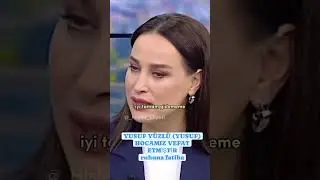



![[FREE] Pop Punk Type Beat](https://images.videosashka.com/watch/WBrUoj0FKkE)