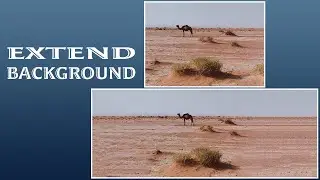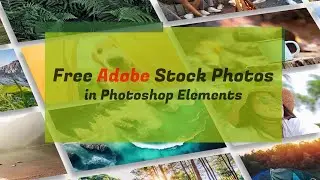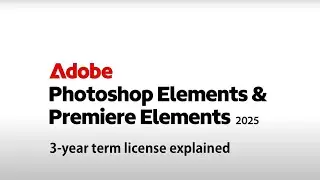How to extend background in Adobe Photoshop Elements
Extend background in Adobe Photoshop Elements 2021 using simple steps.
Step 1: Duplicate layer.
Step 2: Extend canvas using Crop tool.
Step 3. Select empty area.
Step 4: Use Edit Menu--Fill Selection--Content Aware Fill
Step 5: Fine tune results using Clone Stamp/Spot healing tool.
What`s New in Photoshop Elements 2021
https://www.adobe.com/products/photos...
Free 30 days trial of the software is available at:
https://www.adobe.com/products/photos...
FAQ
https://www.adobe.com/products/photos...