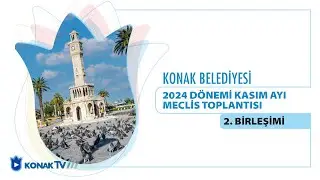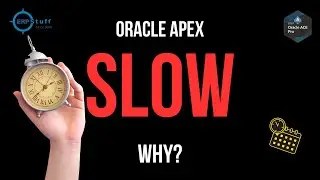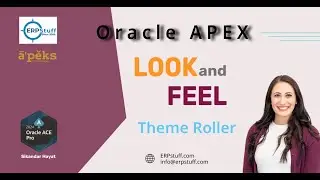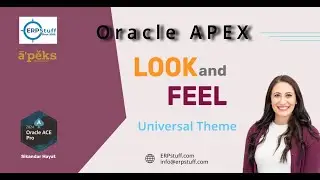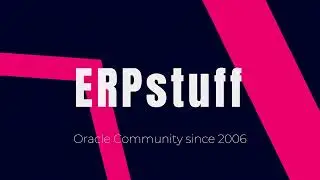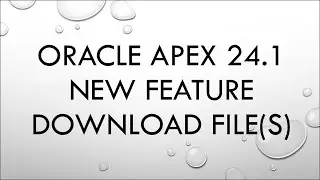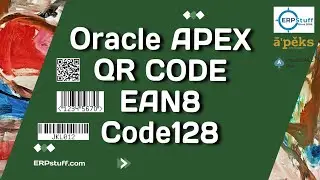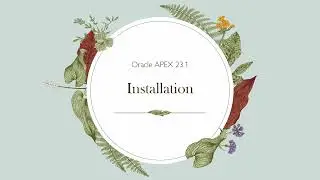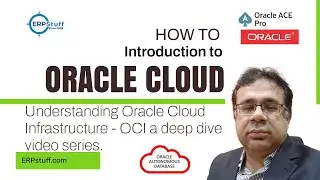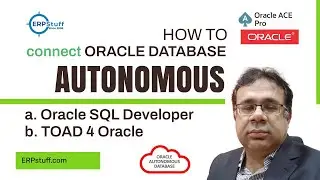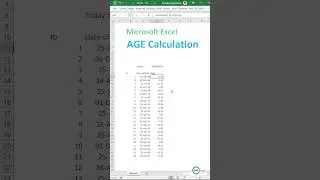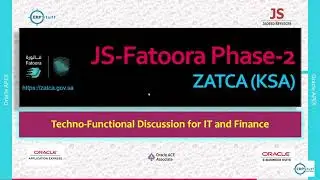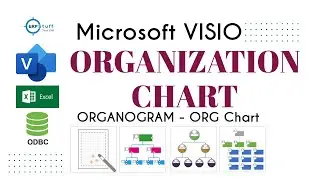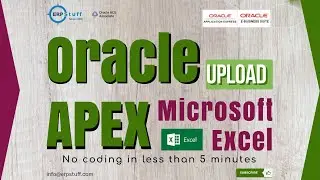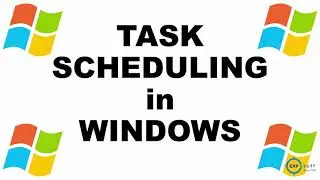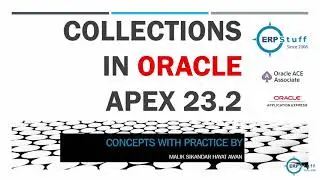Microsoft Windowś PowerToys Utilities for Power Users
Microsoft PowerToys is an open-source set of utilities for power users and developers that enhance productivity and customization on Windows operating systems. PowerToys includes various tools and features designed to improve the Windows user experience. Keep in mind that there might have been updates and additions to PowerToys since then, so I recommend visiting the official PowerToys GitHub repository or website for the most up-to-date information.
Here's a list of some of the PowerToys utilities that were available as of my last update:
1. FancyZones: This tool allows you to create custom layouts for your desktop, enabling you to organize and manage your open windows more efficiently.
2. PowerToys Run: A quick application launcher and file searcher that helps you find and open files, folders, and applications on your computer rapidly.
3. Keyboard Manager: This utility lets you remap keys and create custom keyboard shortcuts, making it easier to navigate and control your system.
4. Image Resizer: A simple tool that allows you to quickly resize one or more images by right-clicking on them in File Explorer.
5. File Explorer Preview Pane: Enhances the file preview functionality in Windows File Explorer by providing more preview options and improved file type support.
6. PowerRename: Helps you batch rename files and folders in Windows Explorer using advanced search and replace features.
7. Shortcut Guide: Displays a pop-up guide of available keyboard shortcuts when you hold down the Windows key, helping you discover and learn Windows keyboard shortcuts.
8. Color Picker: Allows you to pick and copy colors from your screen, making it useful for designers and developers working with color schemes.
9. Video Conference Mute: Quickly mute and unmute your microphone during video conferences with a keyboard shortcut.
10. Mouse Utilities: A collection of utilities for advanced mouse management and customization.
11. Awake: A tool that prevents your computer from going to sleep while certain applications are running.
12. SVG Preview: Provides thumbnail previews and information for SVG (Scalable Vector Graphics) files in File Explorer.
https://learn.microsoft.com/en-us/win...
#powertoys #microsoft