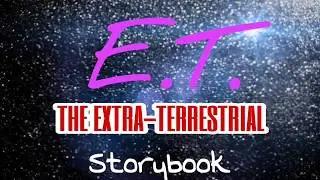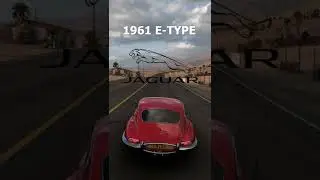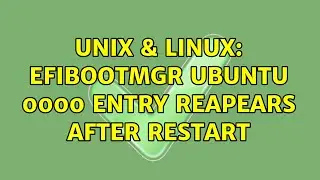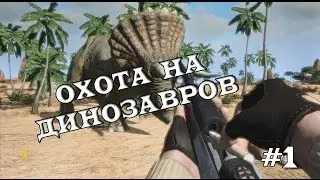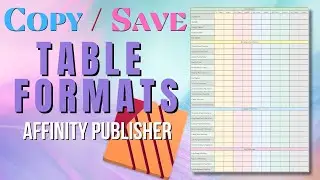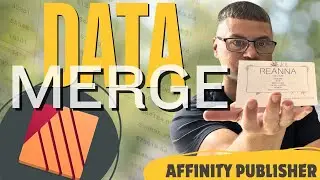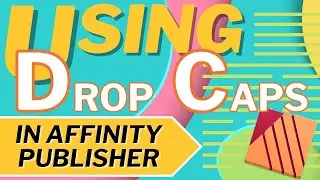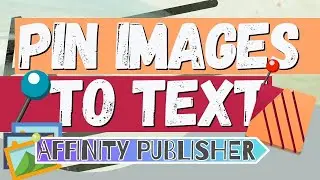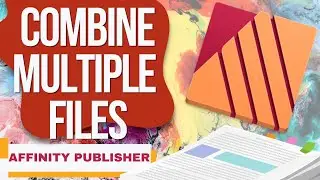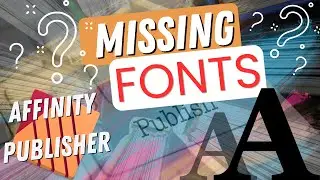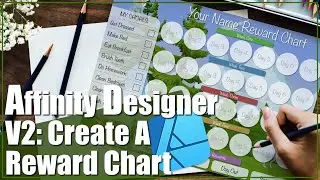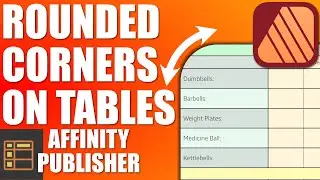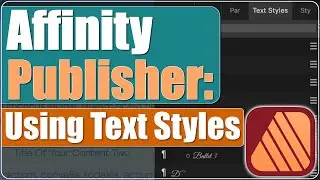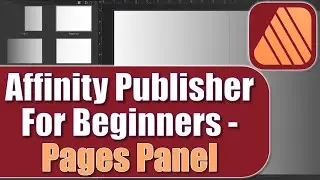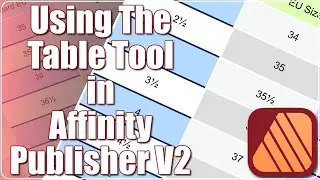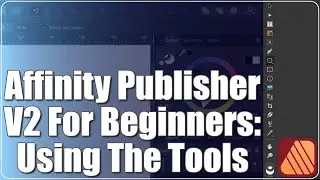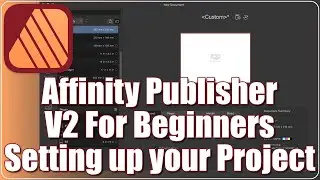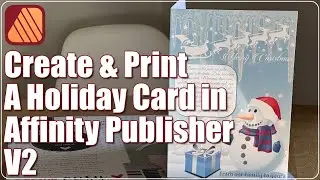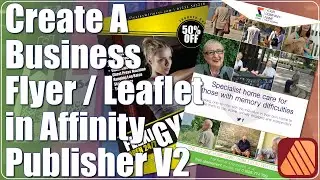Affinity Photo V2 For Beginners - The Workspace Overview
In this tutorial I will show you around thew workspace in Affinity Photo V2 for beginners. I will talk about all the different panels and settings and how to add and remove studio panels. This is the second video in an Affinity Photo course that will guide you through all the settings and tools you’ll need to learn to become a pro. Hit that subscribe button to keep up to date with the next video release for this course.
. . . . . . . . . . . . . . . . . . . . . . . . . . . . . . . . . . .
If you found value in this video and you would like to say thank you. You can buy me a coffee using this link ☕️ https://www.buymeacoffee.com/MjwMedia... ☕️
Not only do I love coffee, but you’re helping me continue creating new content.
. . . . . . . . . . . . . . . . . . . . . . . . . . . . . . . . . . .
Check out My Etsy Store to see some of the products i've created using Affinity Products
https://www.etsy.com/uk/shop/MjwMedia...
. . . . . . . . . . . . . . . . . . . . . . . . . . . . . . . . . . .
🌐 Follow me on Facebook
/ mjwmediastudios
📸 Follow me on Insta
/ mjwmediastudios
🎥 Adjust your Video Quality on this video to 4K for a better visual experience.
#affinityphotoV2 #LearnPhotoV2 #GettingStartedWithAffinityPhotoV2
DISCLAIMER: Links included in this description might be affiliate links. If you purchase a product or service with the links that I provide I may receive a small commission. There is no additional charge to you! Thank you for supporting MJW MEDIA STUDIOS so I can continue to provide you with free content.