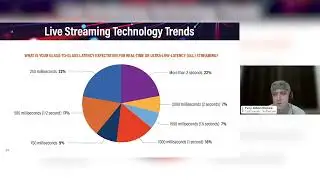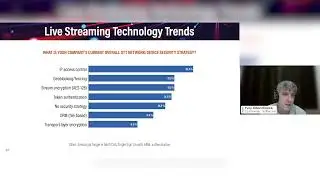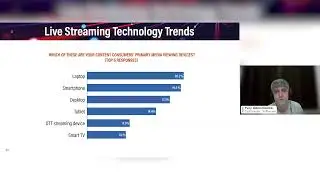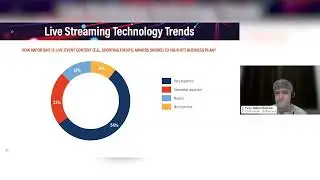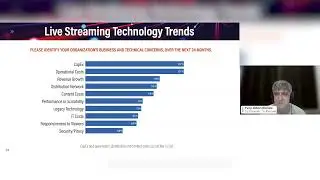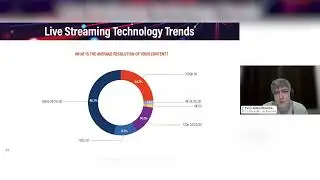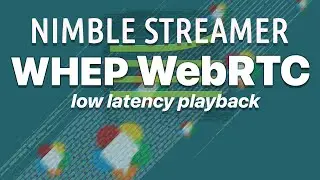Live Transcoder overview
In this video, we provide an in-depth overview of the Nimble Streamer Live Transcoder. You'll learn how to create scenarios, perform decoding, apply filtering, and encode multiple renditions effectively.
Tell us more in the comments below about your typical usage of Live Transcoder.
Useful Links:
~ Install Nimble Streamer: https://softvelum.com/nimble/install/
~ Install Transcoder using this instruction: https://softvelum.com/transcoder/inst...
~ Live Transcoder home page and documentation is here: https://softvelum.com/transcoder/
Nimble Streamer is a product made by Softvelum team.
Follow us in social media:
~ Twitter: / softvelum
~ Facebook: / softvelum
~ LinkedIn: / softvelum
~ Reddit: / softvelum
~ Telegram: https://t.me/softvelum
Timecodes:
0:00 Intro
0:10 Create scenario
0:27 Define decoder
1:06 Add filters for picture overlay and resize
1:39 Define encoders
2:04 Pass through the original rendition
2:14 Pass through the audio
2:22 Make volume adjustment to audio
2:41 Apply changes to scenario
2:55 Clone scenario for further re-use
3:01 Wizards to handle typical use cases like ABR ladder
#nimblestreamer #transcoder #Softvelum