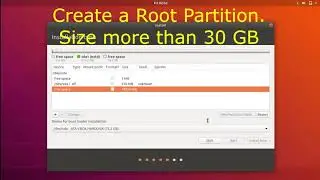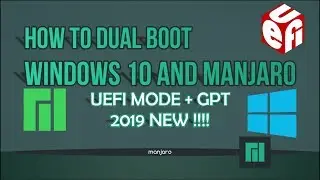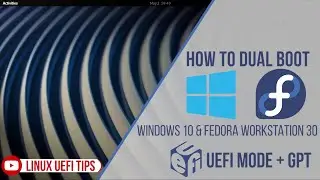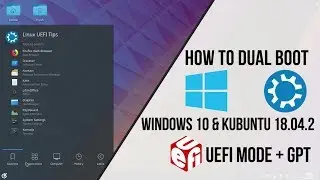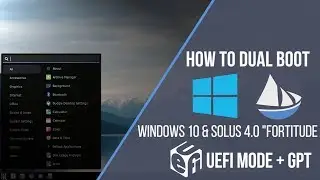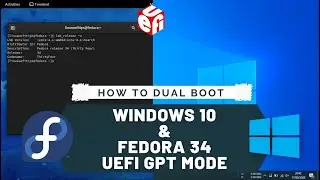How to Dual Boot Fedora 34 and Windows 10 UEFI GPT Mode 2021
Create Bootable
• Video
Remove Dualboot
• How To Remove Dual Boot Linux on Wind...
Download Fedora 34
https://getfedora.org/id/workstation/...
What is Root, Home, Swap Partition
https://www.dell.com/support/kbdoc/en...
How to Enter the BIOS
https://www.tomshardware.com/reviews/...
How to Change Boot Order
https://softwarekeep.com/help-center/...
Fedora Release Notes
https://docs.fedoraproject.org/en-US/...
Fedora 34 System Requirements
====================================
Minimum System Configuration
1GHz or faster processor
1GB System Memory
10GB unallocated drive space
Recommended System Configuration
2GHz dual core processor
4GB System Memory
20GB unallocated drive space
====================================
Fedora (formerly Fedora Core) is a Linux distribution developed by the community-supported Fedora Project and owned by Red Hat. Fedora contains software distributed under a free and open-source license and aims to be on the leading edge of such technologies. Fedora has a reputation for focusing on innovation, integrating new technologies early on and working closely with upstream Linux communities. The default desktop in Fedora is the GNOME desktop environment and the default interface is the GNOME Shell. Other desktop environments, including KDE, Xfce, LXDE, MATE and Cinnamon, are available. Fedora Project also distributes custom variations of Fedora called Fedora spins. These are built with specific sets of software packages, offering alternative desktop environments or targeting specific interests such as gaming, security, design, scientific computing and robotics.
Audio
▬▬▬▬▬▬▬▬▬▬▬▬▬▬▬▬▬▬▬▬▬▬▬▬▬
Music: Corporate Anthem by SoundHills.com
/ soundhills
Video Link: • SoundHills - Corporate Anthem [Copyri...
▬▬▬▬▬▬▬▬▬▬▬▬▬▬▬▬▬▬▬▬▬▬▬▬▬
Donate me
/ linuxuefitips
0:00 Intro
0:03 Before Installation
0:35 Open Disk Management
0:40 Make Partition for Fedora
1:20 Restart PC, Plug your USB and Go to BIOS Settings
1:35 Set Boot Priority
2:14 Installation
2:53 Partitions Installation
5:22 Reboot PC after Installation
5:45 Finishing Installation
6:30 Reboot PC and Go to Windows
How to Install Fedora 34, Fedora Install, Fedora 34 Install, Fedora 34 install UEFI, Fedora 34 UEFI, how to Install Fedora 34 UEFI, how to Install Fedora 34 GPT, Fedora 34 UEFI, how to Install Fedora 34 UEFI Workstation NEW 2021, Install Fedora 34, Install Fedora uefi mode new, How to Install Fedora 34 Workstation,
Dual Boot Fedora 34, Dualboot WIndows and Fedora 34, Dualboot Windows 10 and Fedora 34, Dual Boot Fedora 34 UEFI, Dual Boot Windows and Fedora 34 UEFI, Dual Boot Wndows 10 and Fedora 34 UEFI, Fedora and Windows 2021 UEFI, Dualboot Windows 10 and Fedora 34 UEFI, Dualboot Windows and Fedora NEW UEFI, Dualboot Windows 10 and Fedora 34 Workstation, Workstation UEFI, Dualboot Windows 10 and Fedora 34 UEFI GPT, Dualboot Windows and Fedora NEW UEFI GPT, Dualboot Windows 10 and Fedora 34 Workstation GPT, Workstation UEFI GPT
#Fedora #DualBoot #Windows #Alongside #UEFI #Workstation