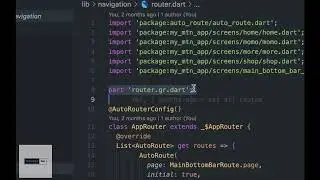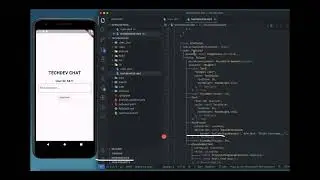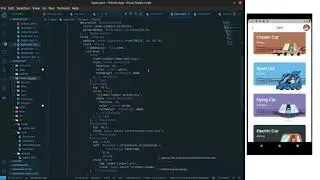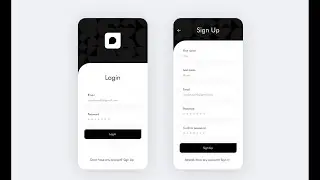📱 Navigating Through Screens: Exploring the Screens Folder in Our Flutter App 📱
In this video, we embark on a journey through the screens folder of the MyMTN clone application, where we define the various screens and UI components that make up our app's user interface. The screens folder is the heart of our application, housing the different views and interactions that users encounter while using our app. Join us as we navigate through the screens folder, exploring each screen's purpose, layout, and functionality. From home screens to more views, we'll cover it all!
Get ready to dive deep into the screens folder and discover the building blocks of our Flutter app! 🚀📂