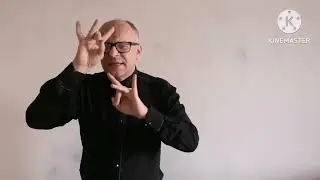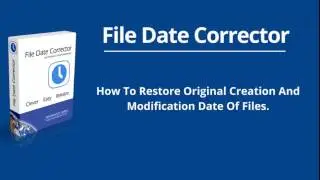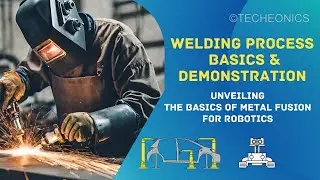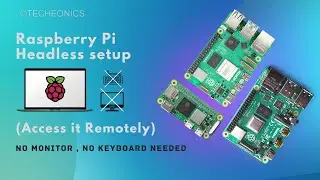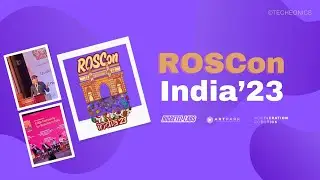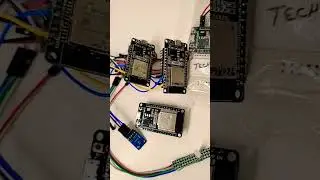Raspberry Pi 3.5-Inch LCD Touchscreen: Complete Setup & Review Guide | Techeonics
Unlock the full potential of your Raspberry Pi with a 3.5-inch LCD touchscreen! In this video, we provide a comprehensive review, detailed setup instructions, and a live demonstration of the touchscreen in action. Whether you're looking to enhance your Raspberry Pi projects or just curious about this touchscreen, we've got you covered. We'll also troubleshoot common issues and provide solutions to ensure a smooth setup process. Don't miss out on making your Raspberry Pi projects more interactive and engaging!
Chapters:
0:00 Introduction
0:36 Unboxing & Review 3.5 inch screen for pi
2:54 Setup Instructions 3.5 inch screen for pi
3:39 install 3.5 inch screen driver's
5:11 pi 3.5 inch screen Demonstration
6:49 Conclusion
Helpful Links:
check out detailed blog - https://techeonics.com/setting-up-lcd...
LCD Touchscreen wiki Page = http://www.lcdwiki.com/3.5inch_RPi_Di...
👍 Don't Forget to Subscribe!*
If you found this video helpful or intriguing, consider subscribing for more Tech Videos . Hit the bell icon to stay updated on our latest content!
Interested in Tech!
📣 Connect with Us:
Facebook ► / techeonics-2. .
Instagram ► / techeonics
Linkedin ► / techeonics
Twitter ► / techeonics
Website ► https://techeonics.com/
Follow Me:-
Instagram ► / gauravk.5
Support us:- https://www.patreon.com/user?u=124208...
#RaspberryPi #LCDTouchscreen #PiProjects