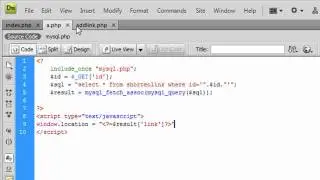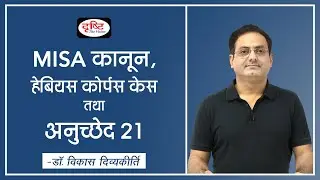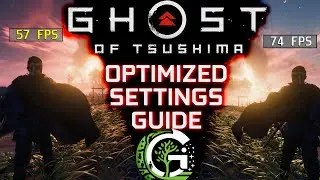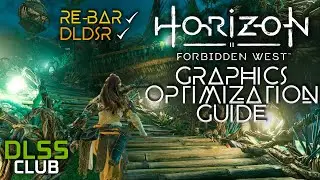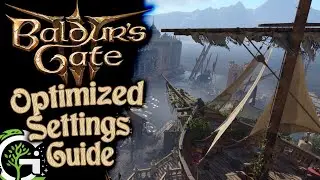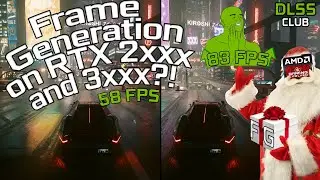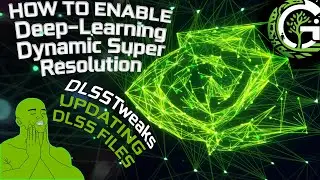Cyberpunk 2077 Graphics Settings Optimization Guide Update | DLSS+DLDSR & Tricks
Cyberpunk 2077 Graphic Optimization Guide dedicated for update 2.1, which will help you to squeeze best visuals from your hardware!
If you like this type of content, DLSS comparisons, optimization guides, please consider subscribing our channel:) There will be more...
HERE is short support video for all my guides with explantations how to update DLSS files*, enable DLDSR and install DLSSTweaks&change DLSS preset:
• How to enable DLDSR, update DLSS file...
in case of Cyberpunk guide only Ray Reconstruction file can be updated, the one in patch 2.1 is 3.5.0, newest from Nvidia is 3.5.10, DLSS and Frame gen files are up to date, but you might need this for future and other DLSS games.
Mods:
Improved Rain Effect
https://www.nexusmods.com/cyberpunk20...
FX Begone
https://www.nexusmods.com/cyberpunk20...
Digital Foundry video about DLDSR:
• Tech Focus: Nvidia DLDSR - What Does ...
Song:
Infraction - Monster
Timestamps :
0:00 Logo
0:05 Intro
1:01 Explanations about the guide
2:41 Rasterization Settings
3:31 1080p High&Ultra vs DLSS Club
4:24 Ultra vs DLSS Club Same resolution
4:48 SSR Part
5:19 A-F DLSS Presets Comparison
5:51 G vs F
6:04 Rain Part(Mod)
6:49 Dealing with Vignette&Inventory effects(Mod)
7:07 Crowd Density
7:41 Comparison Crowd Density
7:55 RT settings
8:40 Setting up RT version
8:59 RR OFF vs RR ON
9:16 Sun/Local Shadows
9:33 Avoid Ray-Traced Lighting
9:43 Outro&Invitation to DLSS CLUB
PC:
Ryzen 5 5600x
16gb Ram 3600Mhz
Nvidia RTX 3060 12 GB
#dlss #nvidia #cyberpunk2077 #cyberpunk #graphics #cyberpunk2077rtx

![Seven x Thirteen [AMV] [Darte un beso - Prince Royce]](https://images.videosashka.com/watch/IcL0t1a4Kg8)


![Aces In Exile Pt.1 – Non-British RAF Pilots – Sabaton History 059 [Official]](https://images.videosashka.com/watch/Rx1AGZp5Ixg)