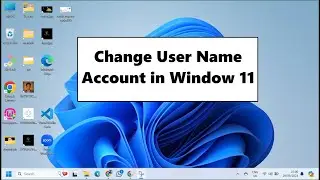Fatal error Allowed memory size of 134217728 bytes exhausted
In this video, I’ll show you how to resolve the "Fatal Error: Allowed Memory Size of 134217728 Bytes Exhausted" issue you may encounter while using WAMP on Windows 11. This common problem arises when PHP scripts exceed the default memory limit, which can be frustrating for developers.
What You’ll Learn:
How to locate the php.ini file in your WAMP installation
Step-by-step instructions to increase the memory limit
Tips for optimizing your PHP configuration for better performance
Why This Matters: Increasing the memory limit can help your applications run smoothly and prevent crashes due to memory exhaustion. Whether you're working on a small project or a larger web application, adjusting this setting can significantly improve your development experience.
Don't forget to like, comment, and subscribe for more tutorials! If you have any questions or need further assistance, feel free to leave a comment below.
share support subscribe
#allroundzone
#allround
#allround_zone
Steemit https://steemit.com/@ahmadkhan
subscribe / @allroundzone
twitter / all___round
/ khanallround
facebook / allroundkhan
facebook page / allroundzzone
Google plus https://plus.google.com/u/0/102707003...