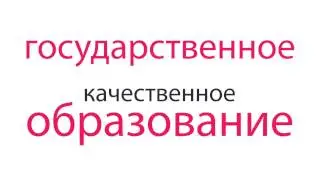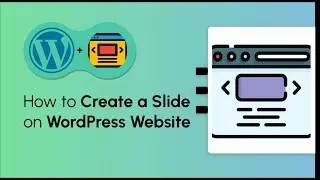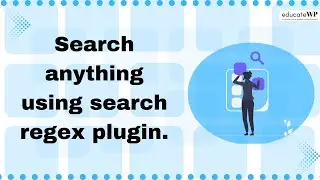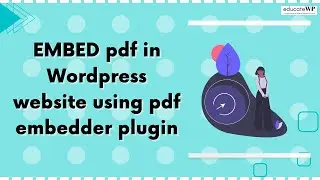Showcase all your WooCommerce Products in a Table view using JustTables | EducateWP 2023
JustTables is an incredible WordPress plugin that lets you showcase all your WooCommerce products in a sortable and filterable table view. It allows your customers to easily navigate through different attributes of the products and compare them on a single page. This plugin will be of great help if you are looking for an easy solution that increases the chances of landing a sale on your online store.
BASIC FEATURES:
Display WooCommerce products in a table layout.
28 pre-built columns with options to enable/disable.
Add custom columns with custom fields/custom taxonomies.
Order table columns using drag and drop.
Include products by specific taxonomies and terms.
Set the number of products per page.
Enable/disable table header.
Enable/disable the search box.
No coding knowledge is required.
WHY SHOULD YOU USE THIS PLUGIN?
Are you running an online store using the WooCommerce plugin and wondering how you can get rid of the classic appearance of a WooCommerce store that allows displaying the products in a grid layout only?
If the answer is yes, then the JustTables WordPress plugin is here to provide you with some amazing features using which you can display all your products in a tabular format. Sometimes it is tiring for the customers when the products are listed in a grid format since Product Comparison is pretty time-consuming. On the other hand, a product table layout will give your customers a more pleasant experience while purchasing from your store as they can compare different products on a single page. Moreover, it helps them make buying decisions much more quickly.
JustTables plugin comes packed with many amazing features and a plethora of customization options that will give you many advantages over your competitors. From changing the table layout to keeping your desired fields in the table, almost all the elements are easily customizable. By utilizing those features, you will be able to convert the default layout of your store into a whole new user-friendly layout that results in a better user experience.
If you want to display extra product information for each product within a responsive table layout then look no further than this plugin. You don’t even need any coding knowledge to operate this plugin. With the help of this plugin, you can convert your potential customer to an active buyer.
So, what are you waiting for? Please give it a try now and don’t forget to let us know if you have any sort of suggestions.
𝗔𝗽𝗽𝗺𝗮𝗸𝗲𝗿
𝗦𝗶𝗴𝗻 𝘂𝗽 𝗳𝗼𝗿 𝗳𝗿𝗲𝗲 𝗮𝘁 https://educatewp.com/go/appmaker
𝗨𝘀𝗲 𝘁𝗵𝗲 𝗰𝗼𝗱𝗲 𝗘𝗗𝗨𝗖𝗔𝗧𝗘𝗪𝗣𝟯𝟬 𝘁𝗼 𝗴𝗲𝘁 𝟯𝟬% 𝗼𝗳𝗳 𝗼𝗻 𝗮𝗻𝗻𝘂𝗮𝗹 𝘀𝘂𝗯𝘀𝗰𝗿𝗶𝗽𝘁𝗶𝗼𝗻, 𝗢𝗻𝗹𝘆 𝗳𝗼𝗿 𝘁𝗵𝗲 𝗳𝗶𝗿𝘀𝘁 𝟮𝟬𝟬 𝗰𝘂𝘀𝘁𝗼𝗺𝗲𝗿𝘀 𝘁𝗼 𝘂𝘀𝗲 𝘁𝗵𝗲 𝗰𝗼𝗱𝗲.
EducateWP- Everything you need to know about WordPress | Comment under the post if you wish us to create videos on plugins.
Get the fresh WordPress tutorials on Educate WP.
WordPress and Woocommerce Tutorials every week on WordPress channels.
Read the latest blog here- https://educatewp.com/
Buy Me a Coffee - https://www.buymeacoffee.com/educatewp
Follow us on Instagram to know the latest trends- / educate_wp
Find tweets on Twitter- / educatewp
Also, find us on Facebook- / educatewp
#Woocommerce series Playlist- • WooCommerce plugins
Features of #WordPress Playlist- • Features of WordPress Website