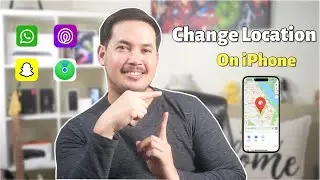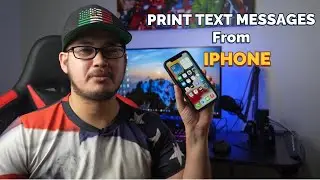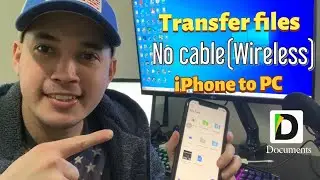iPhone Unavailable? 3 Solutions to Fix it When You Forget Your Passcode (Free Ways Included)
Hi guys, is your iPhone unavailable or stuck on security lockout screen because you have entered the wrong passcode multiple times? If yes, then I will show you 3 easy ways to fix it and unlock your iPhone in no time.
You can go to this page for more details about the methods shown in video: https://bit.ly/fix-iphone-security-lo...
These days most of the iPhone users use Face or Touch ID to unlock their iPhones, so it not that uncommon to forget the passcode. And, when you enter the wrong passcode multiple times then your iPhone will start showing this iPhone unavailable or the security lockout screen. At this point, iPhone turns into the brick and you also lose access to your data. So, in this video I will show you three ways to fix this problem.
Method # 1: This is the easiest and quickest method to get rid from the iPhone unavailable screen. You just need to tap on “Forgot Passcode” option appearing on your screen and erase your iPhone. Everything will be wiped off from your iPhone and iPhone will unlock. This is the official method and there are 90% chances this will fix your iPhone when it gets stuck on security lockout screen. If for some reasons, if this “Forgot Passcode” or “Erase iPhone” option is not appearing on your iPhone, then you can try the next method.
Method # 2: You can also use third-party tool to unlock your iPhone and regain the access to your iPhone. This method especially useful in the cases where the forgot passcode or ease iPhone option does not appear on your iPhone when it becomes unavailable. Again, this method is pretty easy to use as no technical expertise required to use this tool to erase the iPhone. I will also show you how you can restore your data back after erasing your iPhone with third party tool.
Method # 3: You can also use the iCloud to remotely erase your iPhone which will also remove the passcode from your iPhone and this iPhone is unavailable screen will go away as well. In order to use this feature, Find My iPhone should be enabled on your iPhone.
Important video chapters:
0:00 Introduction: Why iPhone is unavailable lock screen appears on an iPhone
0:49 Official “forgot passcode” method to fix iPhone unavailable or security lockout screen
2:17 Using third-party computer app to erase iPhone and fix iPhone unavailable issue
5:17 Use iCloud to remotely wipe iPhone and remove the passcode
P.S. I would like to remind you again that all of these methods require you to erase your iPhone and remove all the data from it. Currently, there is no workaround to remove the passcode from your iPhone without wiping it. In most of the cases, you can restore your data from either iCloud or iTunes backup.
✅ My Website
https://techprobsolution.blogspot.com/
✅ My Facebook Page (Please Like)
/ techprobsolution
For business inquiries:
✅✅ Email: [email protected]
THANK YOU FOR WATCHING
DON'T FORGET TO SUBSCRIBE :-)