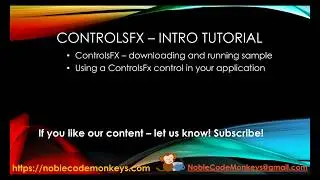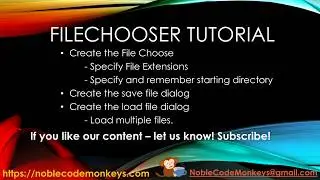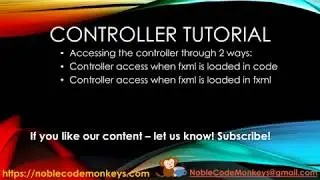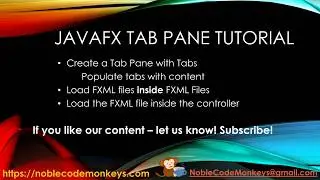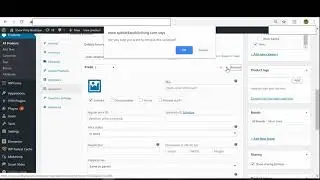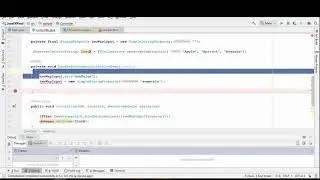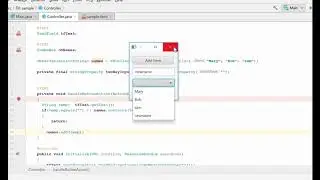JavaFX Tutorial - Tab Pane and nested FXML Files
A Tab Pane in JavaFX is a control that handles the swapping of tabs upon user click. The developer is able to put content on each pane, but all the logic for hiding and showing the content of the clicked pane is handled behind the scenes by the control.
Creating a JavaFX Tab Pane
As with most widgets in JavaFX, you can create a Tab Pane in the FXML or in the controller.
I prefer to do GUI widget and control definition in the FXML whenever I can in order to have the controller focus on control logic.
Here we will create a Tab Pane with two tabs.
You don’t have to do any special logic to swap between the tabs, that is all taken care of inside the Tab Pane class.
The next step is to actually put content in the tabs. We could just add controls right here inside the tabs. But that gets very messy very quickly. Instead, we are going to break up our user interface and have the contents of each tab be defined in its own file (control).
In this GUI example, we will show how to add the contents in the FXML and directly in the controller.
The full blog for this JavaFX application example can be found here: https://noblecodemonkeys.com/?p=5689
The full source code for the GUI Example can be found here :
https://github.com/noblecodemonkeys/T...