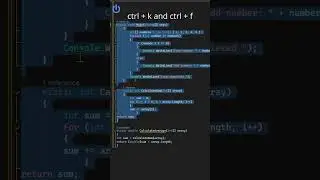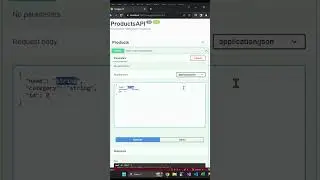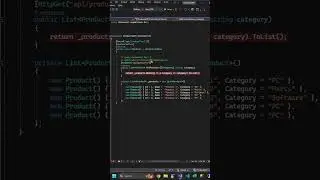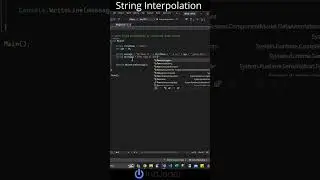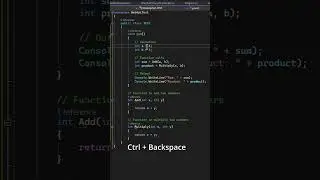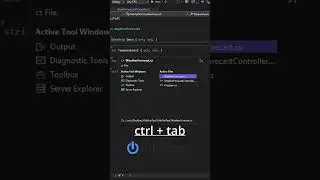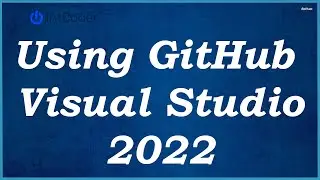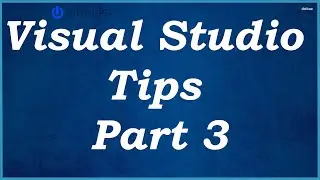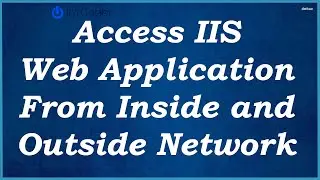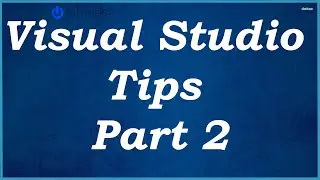Visual Studio 2022 Tips And Tricks - Part 7
Discover the power of efficient editing in Visual Studio with these essential shortcuts! Learn how to delete words left and right with Ctrl + Backspace and Ctrl + Delete respectively. Easily remove entire lines using Ctrl + Shift + L, and effortlessly insert a new line above the current one with Ctrl + Caps+ Enter. Say goodbye to tedious manual editing and hello to streamlined coding! Watch now and supercharge your productivity in Visual Studio.