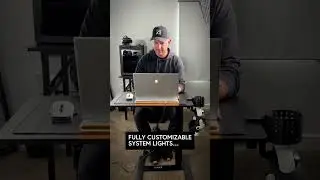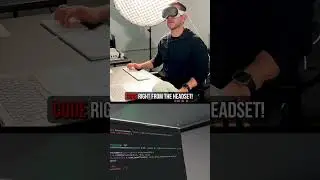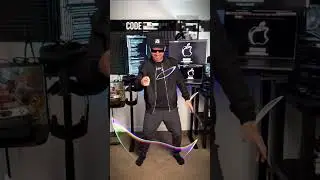Unity3d post processing effects - Grain, Bloom, Ambient Occlusion, and Vignetting
Unity3D post processing effects can drastically take a plain looking game from been plain to have a much polished look.
In this video I talk you through Unity3d post processing effects such as grain, bloom, ambient occlusion, and vignetting. I also show you how bloom affects the scene 3D street light and how you can also set it up for your own indie game.
** DO YOU WANT TO RENDER A SCENE LIKE THIS? MY RECOMMENDED VIDEO CARDS **
- EVGA GeForce RTX 2080 XC GAMING - https://amzn.to/2K7MGZi
- MSI GAMING GeForce RTX 2060 6GB - https://amzn.to/2MmTQvw
- Gigabyte GeForce RTX 2070 Windforce 8G Graphics Card - https://amzn.to/2MdujEU
- Gigabyte GeForce RTX 2080 Windforce 8G Graphics Card, 3X - https://amzn.to/2EzGo0Y
- EVGA GeForce RTX 2080 Ti FTW3 - https://amzn.to/2HFaHoP
Get realtime indie development tips from me in Twitter
/ dilmerv
Subscribe to my indie development videos & game releases newsletter
https://www.dilmergames.com
Blog about Indie development and startup
https://www.dilmergames.com/blog



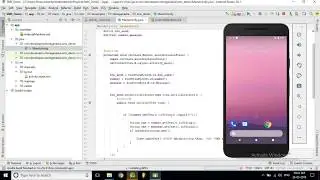


![[Non English] 1.7 Khmer Language](https://images.videosashka.com/watch/1IHVRDyjUKs)