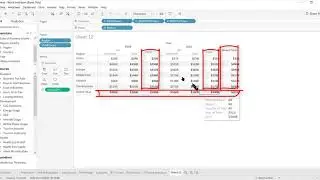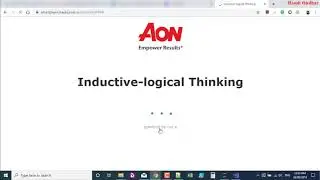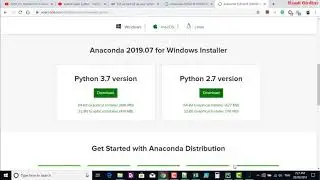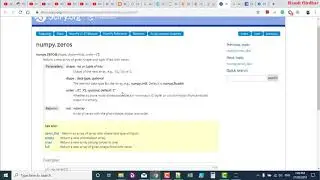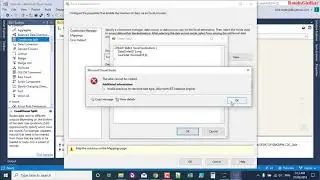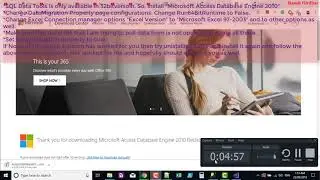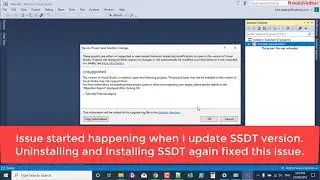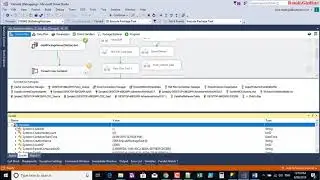Configure Azure-SSIS IR with Self-Hosted IR as a proxy - Lift and Shit
Having prepared your Self-Hosted IR and Azure Blob Storage linked service for staging, you can now configure your new/existing Azure-SSIS IR with Self-Hosted IR as a proxy on ADF portal/app. If your existing Azure-SSIS IR is running, please stop it before you do this and then restart it afterwards.
On the Advanced Settings page, please check the Set up Self-Hosted Integration Runtime as a proxy for your Azure-SSIS Integration Runtime checkbox, select your Self-Hosted IR and Azure Blob Storage linked service for staging, and specify a blob container name for Staging Path if you want.

![[FREE] SLIMESITO x BEEZYB TYPE BEAT 2022 -](https://images.videosashka.com/watch/1EoTITwenvE)