MySQL Server 8.0.32 & Workbench Installation Guide [ UPDATES Released in 2023 ]
Hello Everyone! Today in this video I am going to step by step guide you How To Install MYSQL 8.0.32 latest Version on Windows 10.
The same procedure can be used for installing MYSQL 8.0.31 , MYSQL 8.0.30 , MYSQL 8.0.28 ,MYSQL all Version, on Windows 8/ Windows 7/ Windows11.
►What is MySQL. ??
MYSQL is a very popular, open source database. Officially pronounced "my Ess Que Ell". Handles very large databases; very fast performance.
►Why are we using MySQL? ??
Free (much cheaper than Oracle!) Each student can install MYSQL locally. Easy to use Shell for creating tables, querying tables, etc.Easy to use with Java JDBC. While installing MySQL, it will prompt you to create a root password. At this stage please select a safe cure password. Make sure you remember the password, to use it later.MYSQL tutorial for beginners and professionals with examples on CRUD, insert statement, select statement, update statement, delete statement, use database, keys, joins etc. ..
----------------------------------------------------------------------------
►Top Online Courses Tutorial for Beginners :-
🔴 How to completely Uninstall mysql
• How to Uninstall MySQL Completely fro...
🔴 how to create table in mysql
• Create Database and Table in MYSQL
🔴 How to Search data From mysql in Netbeans
• Java And MySQL - How To Insert Update...
🔴 How to Update data From mysql in Netbeans
• Java And MySQL - How To Insert Update...
🔴 How to insert data From mysql in Netbeans
• Java And MySQL - How To Insert Update...
🔴 How to delete data From mysql in Netbeans
• Java And MySQL - How To Insert Update...
🔴How to Connection mysql 8.0.32 and NetBeans 15
• How to connect MySQL database in NetB...
🔴About mysql workbench
• How to create database in MySQL Workb...
🔴About mysql client server
• Create Database and Table in MYSQL
🔴Hotel management project in java netbeans
• Hotel Management System Complete Proj...
🔴Loading Form designing in java netbeans
• #02 Loading Screen for Hotel Manageme...
-------------------------------------------------------------------------------
Timestamp
00:00 Introduction
00:33 How to Download mysql 8.0.32
02:14 Installation steps
05:42 Product Configuration setup
06:07 Root Password setting
08:13 Start Mysql Client Server
09:00 Create Database
09:30 Show databases
-------------------------------------------------------------------------------
►Like And Subscribe
-------------------------------------------------------------------------------
►Video tag
#mysql8.0.32 #Codelearning
#mysqlworkbench
#mysqlserver #mysqldatabase #installation
#mysqltutorials#mysqlinstall
-------------------------------------------------------------------------------
►Topic Covered
how to install mysql on windows 10, install mysql mysql 8 installation
mysql installation new version
mysql 8.0.32 Installation Mysql installation
Workbench instal8.0.32 learn mysql 8.0.32
mysql installation on windows 10 mysql tutorial
mysql tutorial for beginners
mysql workbench installation
mysql workbench installation on windows 10
sql for beginners Mysql 8.0.32 download and install windows 10 Mysql 8.0.32 download and install windows 11 how to install mysql on windows 10 how to install mysql workbench on windows 10 How to install MySQL 8.0.32 Server and Workbench Mysql 8.0.31 installation
Mysql 8.0.31 installation on Windows 10
Mysql 8.0.31 installation on Windows 11
Download and install MySql 8.0.32
Download and install MySql 8.0.32 on Windows 11 mysql download
install mysql on windows 10 64 bit
mysql download and install windows 10
Mysql 8.0.32 installation guide
Mysql download and install windows 10
How to download and Install mysql 8.0.32 on window How to install mysql 8.0.32 on windows 11 How to install mysql client server and workbench
How to install mysql client server and workbench 8 How to install mysql client server 8.0.32 How to install mysql 8.0.31 server and workbench localhost How to Install MySQL 8.0.32 Server and Workbench MySQL 8.0.32 Server and Workbench installation How to download and install MySQL 8.0.31 Server How to Install MySQL 8.0.32 Server on Windows 10 How to Install MySQL 8.0.32 Server Latest Version How to Install MySQL 8.0.32 Latest Version on Windows










![how to reset eclipse [ 2024-09] to default settings](https://images.videosashka.com/watch/dk2nIYfoh74)
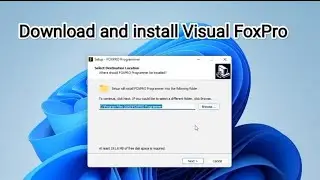



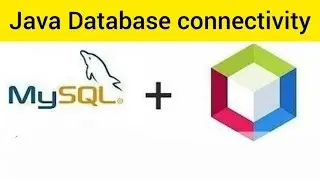
![Java And MySQL - How To Insert Update Delete And Search Data [ With Source Code ]](https://images.videosashka.com/watch/IO2_1RwARp8)


