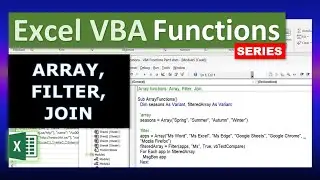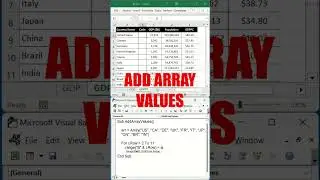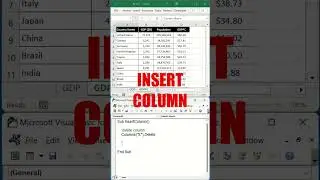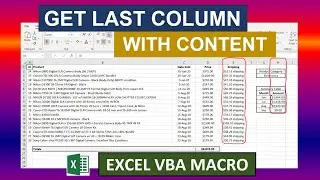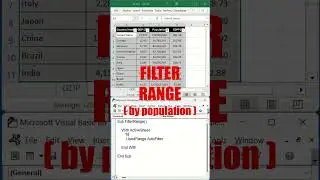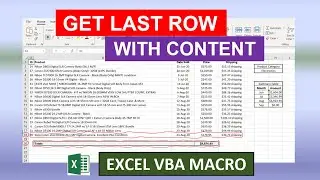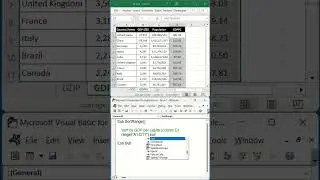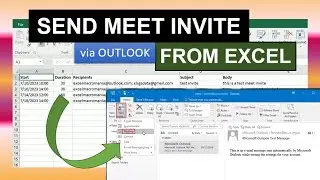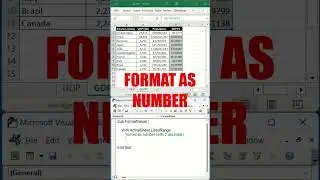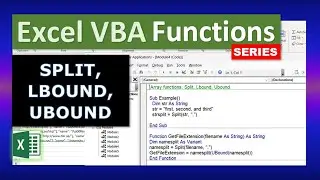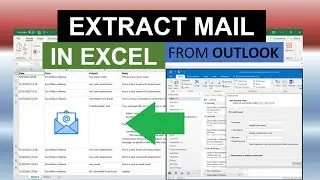Excel VBA Tutorial for Beginners (Part 8/10): Message and Input Boxes
Get the Excel VBA Guide for Beginners with extended and revised content here: https://excelmacroclass.blogspot.com/...
Welcome to the Excel Macros/VBA tutorial for beginners. In this sixth video we'll see how to display notifications and messages, and get feedback and input from users in Excel VBA. We will learn how to use and get the most out of the message box and input box functions (find timeline below).
00:00 Intro
00:34 Status bar notifications
01:46 Message boxes
03:13 Message box buttons
04:24 Message box response
06:25 Message box icons
08:13 Input boxes
In the next video we will see how to create powerful dialog boxes or forms to input and display information through Excel Userforms. Upcoming videos will cover the contents as per below.
Contents:
1. Introduction
2. Modules and Procedures
3. Excel Object Model
4. The Range Object
5. Variables
6. Conditions and Loops
7. Arrays
8. Messages and Input
9. Userforms
10. Debugging and Error Handling
Find more content and numerous macro examples and other Excel VBA learning materials in the Excel Macro Class blog under the direct link: https://excelmacroclass.blogspot.com/
And yet, if you want more, you can find various Excel templates, dashboards, and applications of different nature in the other blogs of the Excel Macro Mania saga:
Excel Macro Fun (https://excelmacrofun.blogspot.com/)
Excel Macro Business (https://excelmacrobusiness.blogspot.com/)
Excel Macro Sports (https://excelmacrosports.blogspot.com/)