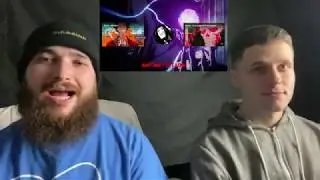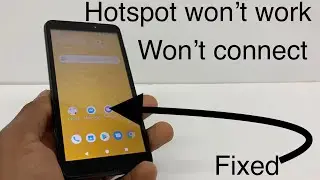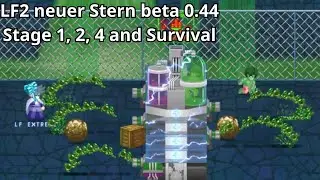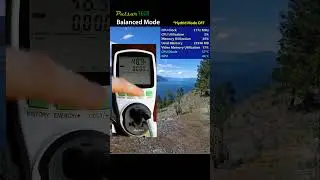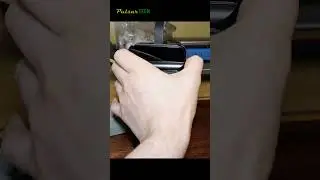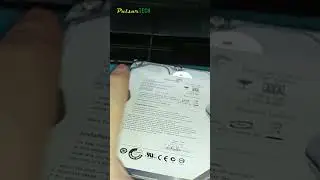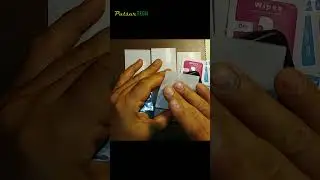How to Install MX Linux: Complete Step by Step Guide for Absolute Beginners!
Welcome to this Ultimate MX Linux Installation Guide for Absolute Beginners! 🚀
If you're ready to install MX Linux on your computer but don’t know where to start, this step-by-step tutorial is just what you need. In this video, I’ll walk you through every single detail—no step skipped—to help you confidently set up MX Linux, one of the most popular Linux distributions out there!
Here’s what you’ll learn:
1️⃣ Downloading the ISO: I'll show you how to safely download the MX Linux ISO file from the official website, ensuring you're starting with a trusted source.
2️⃣ Verifying the ISO: Learn how to check the integrity and authenticity of the downloaded file using Windows PowerShell, so you can confirm it hasn’t been tampered with.
3️⃣ Flashing the USB Stick: I'll guide you through the process of flashing the ISO onto a USB drive using Rufus, a reliable and beginner-friendly USB flasher tool.
4️⃣ Booting from USB: I’ll share tips on accessing your computer’s BIOS or UEFI settings to disable Secure Boot, ensuring smooth compatibility for running MX Linux.
5️⃣ Enabling Persistence: Want to save your changes during live sessions? I’ll explain all the persistence options—like Persist All, Persist Root, and more—so you can choose the one that’s right for you.
6️⃣ Installing MX Linux: Finally, I’ll guide you step-by-step through the installation process, turning your live session into a fully installed operating system on your computer.
Whether you’re completely new to Linux or just trying MX Linux for the first time, this tutorial has been designed with beginners in mind. I’ll explain everything in clear, simple terms while using professional methods and tools to ensure you feel confident at every stage of the process.
👉 By the end of this video, you’ll have a fully functioning MX Linux system installed and ready to explore its amazing features and customization options.
If you find this guide helpful, don’t forget to like, subscribe, and hit the notification bell 🔔 so you don’t miss out on more beginner-friendly Linux content.
Let’s get started on your MX Linux journey!
0:00 Intro
0:55 Preparation
1:55 Step 1: Download MX Linux ISO
7:01 Step 2.1: Integrity Check
7:41 SHA256 Checksum
9:13 MD5 Checksum
9:59 Step 2.2: Authenticity Check
11:31 GPG is not Recognized FIXED
15:07 Step 3.1: Download Rufus & Flash MX Linux ISO
16:34 Device & ISO Selection
17:04 Persistence Partition Size
18:13 Step 3.2: Partition Scheme & Target System
19:21 List USB Hard Drives
19:57 Add Fixes for Older BIOSes
20:58 Enable UEFI Runtime Media
21:44 Volume Label
21:53 File System & Cluster Size
23:15 Step 3.3: Additional Format Options
23:18 Create Extended Label
23:44 Check Device for Bad Blocks
24:19 Start Flashing
25:00 Secure Boot Certificate Revoked
26:19 GRUB Download Required
29:00 Step 4.1: Run MX Linux Live Boot
30:21 Enabling Persistence
33:58 Step 4.2: Install MX Linux
39:26 Step 5: Start MX Linux
40:14 Outro
Hope you find this guide helpful!
*Please like, comment, and subscribe for more*
RELATED VIDEOS:
More Linux videos here: • LINUX
2 Ways to Update Linux Mint: Update Manager & Terminal: • 2 Ways to Update Linux Mint: Update M...
Linux Mint Terminal Commands for Beginners: • Linux Mint Terminal Commands for Begi...
How to Clean Linux Mint from Junk & Free up Space: • How to Clean Linux Mint from Junk & F...
Installing Ubuntu Linux alongside Windows 10: • HOW to Install Ubuntu Linux on PC alo...
Installing Linux Mint XFCE on PC: • HOW to Install Linux Mint XFCE Editio...
Lubuntu Bootable USB: Complete Installation Guide: • LUBUNTU BOOTABLE USB FULL INSTALLATIO...
Installing Lubuntu Linux on PC: Beginner's Full Guide: • HOW to Install Lubuntu Linux on PC - ...
Creating a Linux Mint Bootable USB Drive • LINUX MINT BOOTABLE USB DRIVE QUICK A...
How to quickly switch keyboard language in Linux Mint: • How to QUICKLY switch Keyboard Langua...
9 Reasons to Choose Linux • 9 Reason WHY Linux Is BETTER Than Win...
Linux Pop! OS Full Installation Guide Step-by-step QUICK & EASY • Linux Pop! OS Full Installation Guide...
#PulsarTECH #MXLinux #Linux