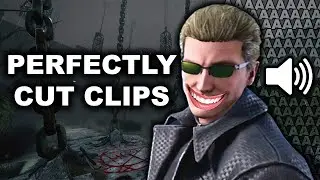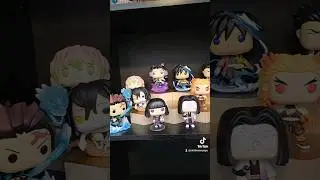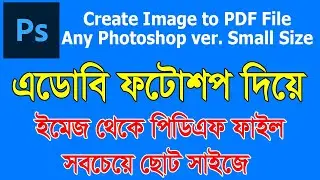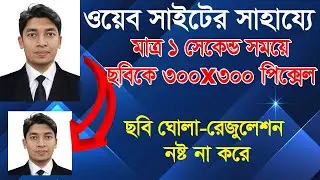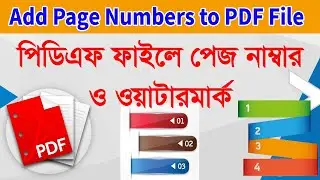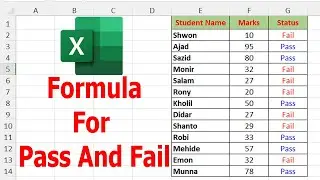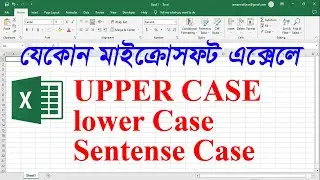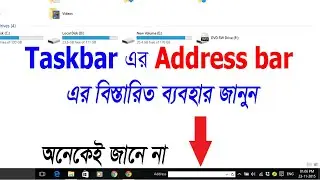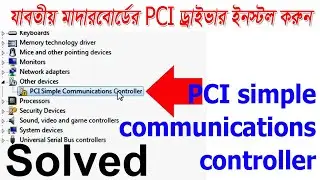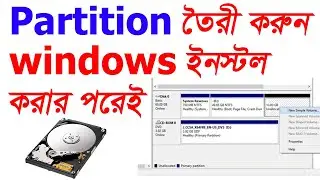How to create Google Drive Direct Download Link with Download Button
গুগল ড্রাইভের ডাইরেক্ট ডাউনলোড লিংক তৈরী এবং ডাউনলোড বাটন তৈলী করতে পারবেন। আপনারা যারা বিভিন্ন ধরনের ওয়েব সাইটে গুগল ড্রাইভ থেকে সফটওয়্যার শেয়ার করে থাকেন, তাদের জন্য্য আজকের ভিডিও অনেক গুরুত্বপূর্ণ
। গুগল ড্রাইভের যেকোন ফাইল, সফটওয়্যার ও জীপ ফাইলের ডাইরেক্ট ডাউনেলাড লিংক জেনারেট করতে পারবেন। এছাড়াও আপনারদের ওয়েব সাইটে শেয়ার করার জন্য ডাউনলোড বাটন দেওয়া আছে। পছন্দ মত ডাউনলোড বাটন সিলেক্ট করে সেই কোড আপনাদের ওয়েব সাইটে এইচটিএমএল অপশনে পোষ্টের মধ্যে দিলেই একটি কালার ফুল বাটন তৈরী হবে। সেই ডাউনেলাড বাটনে ক্লিক করার সাথে সাথেই আপনাদের সফটওয়্যার ডাউনলোড শুরু হয়ে যাবে। তাই মনোযোগ দিয়ে ভিডিওটি দেখুন।
#GoogleDriveDirect #DownloadLink #DownloadButton
Website : https://azmolphotoshop.blogspot.com/p...
=*=*=*=*=*=*=*=*=*=*=*=*=*=*=*=*=*=*=*=*=*=*=*=*=*=*=*=*=*=*=*=*=*=*=*=*=*=*
Web SIte: https://azmolphotoshop.blogspot.com/
How to Create a Google Drive Direct Download Link with Download Button
Sharing files through Google Drive can be incredibly convenient, but to make the process even smoother for your users, you may want to know how to create a Google Drive direct download link with a download button. This allows users to download files instantly without navigating through multiple screens.
First, start by uploading your file to Google Drive. Once the upload is complete, right-click on the file and select "Get link." In the link-sharing settings, ensure that the option is set to "Anyone with the link can view." This step is crucial for accessibility. Copy the link you see; it typically looks like this: https://drive.google.com/file/d/FILE_....
Next, you’ll need to modify this link to create a direct download link. Replace the /view?usp=sharing part of the URL with /uc?export=download. Your new direct download link will look something like this: https://drive.google.com/uc?export=do.... This link allows users to download the file directly, making the process seamless
=*=*=*=*=*=*=*=*=*=*=*=*=*=*=*=*=*=*=*=*=*=*=*=*=*=*=*=*=*=*=*=*=*=*=*=*=*=*
Thanks For Watching
Please Hit the Like button
Subscribe To My Youtube Channel Azmol Photoshop
Press The Bell Icon When you Subscribe
-----------------------------------------------------------------------------------------------
Subscribe My Channel: https://bit.ly/2Wzfv6Q
Follow My Social Media
My Personal Facebook ID: / azmolhudakha...
My Official Facebook Page: / azmolphotosh...
My Official Facebook Group: / azmol. .
My Personal Instagram ID: / . .
My Official Facebook Page: / azmolacademy...
My Official twitter ID: / imazmolhuda1
Keywords:
google drive direct download link with download button,
google drive direct download link,
google drive direct download link generator script,
google drive link to download file,
how to download google drive link files,
create downloadable file link in google drive,
how to create direct download link of google drive file,
how to create a direct download link from google drive,
download directly to google drive,
direct download to google drive,
how to create download link in google drive,
google drive file direct download link,
download url to google drive,
how to download file directly to google drive,
how to download from gdtot google drive link,
how to download files directly to google drive,
download file directly to google drive,
how to download zip from google drive