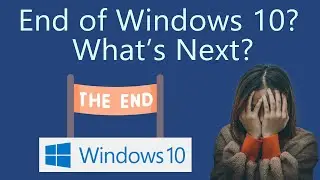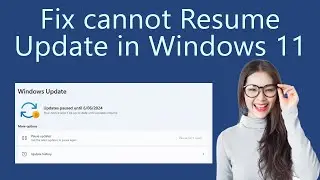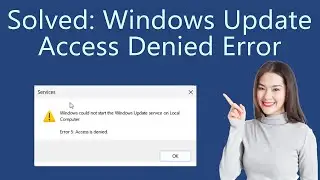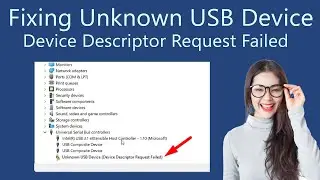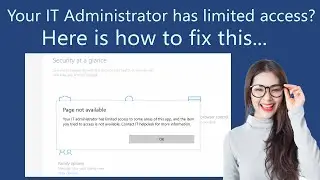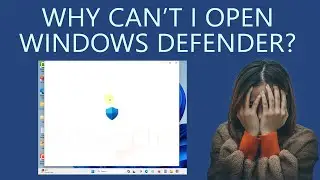Real time Protection keeps Turning on - How to Permanently Turn Off
Do you want to disable the Windows Defender’s real-time protection and it keeps turning on? In this video, you will see how to fix Real-Time Protection keeps turning on.
Enable Group Policy Editor on Windows 11 Home
• How to Enable Group Policy Editor in ...
Registry Editor Key-
HKEY_LOCAL_MACHINE\SOFTWARE\Policies\Microsoft\Windows Defender
The video contains the following points-
0:00 Intro
0:16 Is your Third-party Antivirus Expired?
0:46 Disable Tamper Protection
1:09 Use Group Policy Editor
2:06 Use Registry Editor
3:08 Disable Windows Update
Like | Share | Subscribe
#RealTimeProtection #Windows11




![PHARAON–5 минут назад минус [Music Channel]](https://images.videosashka.com/watch/WU1TOKfbQW8)

![[방탄소년단/BTS] 소우주 (Mikrokosmos) 교차편집 (Stage Mix)](https://images.videosashka.com/watch/P1FcNUe7JD4)