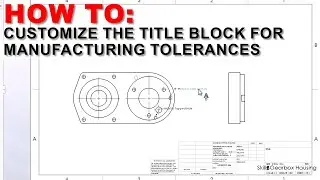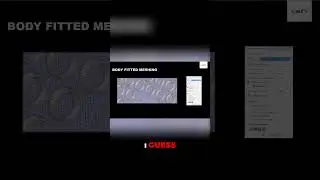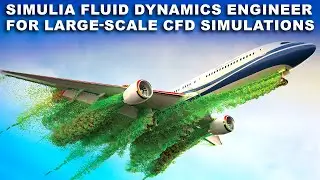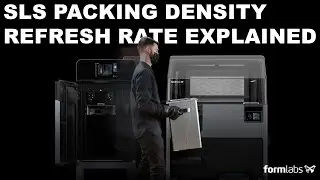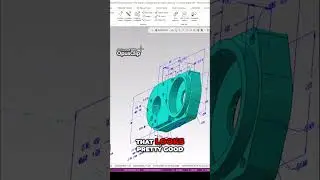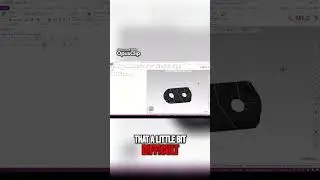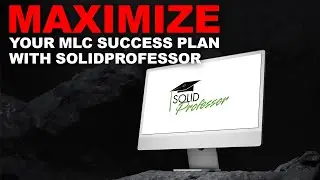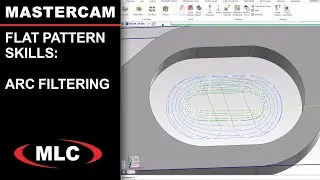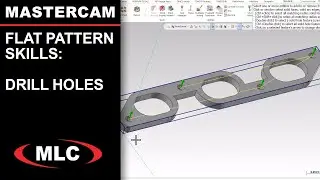Mastering Tolerances in SOLIDWORKS: Customize the Title Block for Manufacturing Tolerances
We offer instructor-led training on a range of topics and products, check out our calendar or request a custom class at https://www.mlc-cad.com/training/
General tolerances and linked values in the title block help to streamline drawing creation. Let's talk about types of general tolerances, how to make sure your title block fully communicates your design standards, and make starting a new drawing faster and easier with a customized drawing title block.
Learn more about the full Manufacturing Tolerances event and download the training manual and training files to follow along: https://www.mlc-cad.com/tolerances/
Are you in R&D, Drafting, Engineering, Manufacturing, or Quality Control? If so, how do you effectively balance design tolerances with manufacturing variance to minimize costs?
In these videos, our Design and Manufacturing Experts explore tolerances in Design, 3D Printing, Machining, Quality Inspection and more! We’ll explore industry standards, general practices, and recommendations to avoid problems and frustrations for each department involved.
We'll show you the full spectrum of how manufacturing deals with tolerances, including:
• Understanding and improving tolerances in Additive Manufacturing
• Best practices and industry standards in design tolerances
• How plus/minus and GD&T work and when to use them
• Documentation strategies including drawings and Model-Based Definition (MBD)
• CNC programming strategies to achieve tight tolerances
• Quality inspection reports and tools to streamline the process
Download the step-by-step manual and training files to get started today! https://www.mlc-cad.com/tolerances/
Design for Manufacturing Tolerances Webinar: • Design for Manufacturing Tolerances |...
1- Customize Title Block: • Mastering Tolerances in SOLIDWORKS: ...
2- Customize Drawing Properties: • Mastering Tolerances in SOLIDWORKS | ...
3- Save and Use Drawing Template and Sheet Format: • Mastering Tolerances in SOLIDWORKS: S...
4- Create Views and Dimensions: • Creating Views and Dimensions | Maste...
5- Import Model Items: • Optimizing CAD Drawings with Model It...
6- Review Tolerances: • Mastering Tolerances in SOLIDWORKS: U...
7- Hole Callouts: • Mastering Tolerances in SOLIDWORKS: A...
8- Fit Tolerances: • Mastering Tolerances in SOLIDWORKS: A...
9- Driving/Driven/Reference Dimensions: • Mastering Tolerances in Center Lines ...
10-Reduced Content/Pseudo-Drawings: • Understanding Reduced Content Drawing...
11-Limitations of Plus/Minus Tolerancing: • Understanding Geometric Dimensioning ...
12-Introduction to GD&T: • Mastering Tolerances in SOLIDWORKS: I...
13-DimXpert and Automatic Dimensioning: • Mastering Tolerances in SOLIDWORKS: Y...
14-Reviewing GD&T: • Mastering Tolerances in SOLIDWORKS: M...
15-Creating 3D Views in MBD: • Mastering Tolerances in SOLIDWORKS: H...
16-Publishing with MBD: • Mastering Tolerances in SOLIDWORKS: E...
17-Inspection Reports: • Mastering Tolerances in SOLIDWORKS: S...
@solidworks #tolerance #manufacturing #solidworks #solidworkstutorial #solidworksbeginnerstutorials #solidworkstutorials #solidworkstutorialforbeginners #solidworks_tutorial #solidworksdesign #solidworkstips #solidworkstraining #engineer #engineering #caddesign #cad #cadsoftware