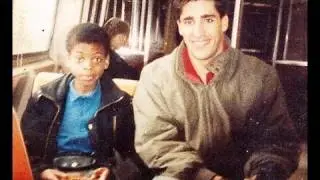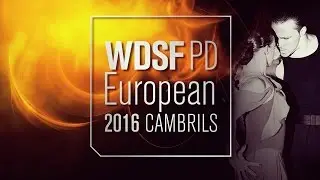Tuple Functions In Python | Python 4 You | Lecture 129
Exploring Tuple Functions in Python: A Comprehensive Guide
Tuples are a versatile and powerful data structure in Python, offering a variety of functionalities for data organization and manipulation. Tuple functions play a significant role in enhancing the utility of tuples. In this comprehensive guide, we'll delve into the world of tuple functions, their applications, and how they can simplify your Python programming tasks.
Introduction to Tuples in Python
Before we dive into tuple functions, let's have a brief overview of tuples themselves. A tuple is a collection of ordered and immutable elements, enclosed within parentheses. The key characteristics of tuples include:
Ordered: The elements in a tuple maintain their order, allowing you to access them by their index.
Immutable: Once you create a tuple, its elements cannot be changed or modified.
Tuple Functions: Enhancing Tuple Manipulation
Python provides a range of built-in functions specifically designed for working with tuples. Let's explore some of the most commonly used tuple functions and their applications:
1. len() - Finding the Length of a Tuple
The len() function calculates and returns the number of elements in a tuple. It's a quick way to determine the size of your tuple.
python code
my_tuple = (1, 'apple', 3.14, True)
length = len(my_tuple)
print(length)
2. max() and min() - Finding the Maximum and Minimum Values
These functions are handy when working with tuples that contain numeric elements. max() returns the maximum value, and min() returns the minimum value.
python code
num_tuple = (5, 12, 3, 8, 1)
maximum = max(num_tuple)
minimum = min(num_tuple)
print(maximum, minimum) # Output: 12 1
3. sum() - Calculating the Sum of Numeric Elements
When you have a tuple of numeric values, you can use the sum() function to calculate their sum.
python code
num_tuple = (5, 12, 3, 8, 1)
total = sum(num_tuple)
print(total) # Output: 29
4. count() - Counting Occurrences of an Element
The count() function allows you to count how many times a specific element appears in a tuple.
python code
fruit_tuple = ('apple', 'banana', 'apple', 'cherry', 'apple')
apple_count = fruit_tuple.count('apple')
print(apple_count) # Output: 3
5. index() - Finding the Index of an Element
With the index() function, you can find the index (position) of the first occurrence of a specific element in a tuple.
python code
fruit_tuple = ('apple', 'banana', 'cherry', 'apple')
index = fruit_tuple.index('cherry')
print(index)
6. sorted() - Sorting a Tuple
The sorted() function allows you to sort the elements of a tuple. It returns a new sorted list, leaving the original tuple unchanged. If your tuple contains a mix of data types, sorting might raise a TypeError.
python code
num_tuple = (5, 12, 3, 8, 1)
sorted_tuple = tuple(sorted(num_tuple))
print(sorted_tuple) # Output: (1, 3, 5, 8, 12)
7. tuple() - Converting to a Tuple
The tuple() function is useful for converting other iterable data structures like lists or strings into tuples.
python code
my_list = [1, 2, 3]
tuple_from_list = tuple(my_list)
print(tuple_from_list) # Output: (1, 2, 3)
8. any() and all() - Checking Elements for Truthiness
any() and all() are built-in functions that work with iterables, including tuples. They return True or False based on the truthiness of the elements.
any() returns True if at least one element in the tuple is True.
all() returns True if all elements in the tuple are True.
bool_tuple = (True, False, True, True)
result_any = any(bool_tuple)
result_all = all(bool_tuple)
print(result_any, result_all) # Output: True False
Advanced Tuple Functions
In addition to these commonly used functions, Python offers advanced techniques for manipulating tuples, including tuple unpacking, slicing, and combining. These techniques extend the capabilities of tuples even further.
Tuple Unpacking
Tuple unpacking allows you to assign values from a tuple to multiple variables in a single line.
python code
fruits = ('apple', 'banana', 'cherry')
fruit1, fruit2, fruit3 = fruits
print(fruit1, fruit2, fruit3) # Output: apple banana cherry
Combining Tuples
You can combine tuples using the + operator, resulting in a new tuple that merges elements from the original tuples.
tuple1 = (1, 2, 3)
tuple2 = ('a', 'b', 'c')
combined_tuple = tuple1 + tuple2
print(combined_tuple) # Output: (1, 2, 3, 'a', 'b', 'c')
Tuple Functions for Enhanced Programming
Tuple functions are valuable tools in Python for a wide range of tasks. They provide a convenient means to handle and manipulate data stored within tuples efficiently.#python4 #pythontutorial #pythonprogramming #python3 #pythonforbeginners #pythonlectures #pythonprograms #pythonlatest #rehanblogger #python4you #pythonlatestversion #pythonlatestversion Learn python3.12.0 and latest version of python3.13. If you are searching for python3.13.0 lessons, you are at the right place as this course will be very helpful for python learners or python beginners.