How to install MySQL Workbench 8.0.38 Complete Guide [2024] | MySQL Workbench Tutorial
A comprehensive MySQL Workbench tutorial video that shows how to best use the official MySQL GUI application.
If you follow all steps properly surely you will be able to install MySQL workbench without any errors.
Also, I have shown how to create a database and table using MySQL Workbench.
To download the MySQL installer, refer to the below link:
if you found this video useful please give it a thumbs up and subscribe to my channel! and If you have any questions regarding this video, please ask them in the comment section. thanks for watching! :)
Channel Subscription:
-----------------------------------------------------------------------
Playlist available on my channel:
Core Java Playlist:
Advanced Java Playlist:
Android Playlist: bit.ly/3WqeLQ3
Python Playlist:
VS Code Tutorials Playlist:
Node JS Playlist:
MySQL Playlist:
Oracle Playlist:
MongoDB Playlist:
NoSQL Playlist:
Cloud Computing Playlist MU:
Computer Network Playlist MU:
------------------------------------------------------------------------
Tools I used for recording
------------------------------------------------------------------------
CONNECT WITH ME ON:
►Facebook -
►Personal Facebook A/c -
►Instagram -
►Telegram -
►LinkedIn -
------------------------------------------------------------------------
mysql,mysql8,mysql 8.0.38, how to install MySQL, how to install MySQL on windows 10,MySQL download and install windows 10,mysql server installation windows 10,install mysql,easy way to install mysql,how to install mysql in windows 10,mysql install,how to install mysql workbench on windows 10,install mysql on windows 10 64 bit,mysql installation on windows 10,how to install mysql 8.0.38 server and workbench latest version on windows 10,install mysql latest versionmysql (software),mysql,mysql in windows,install mysql,how to install mysql
Subscribe to my channel for more videos of programming and hit the bell icon to never miss an update in the future.
Also don't forget to LIKE & COMMENT.
Stay tuned!

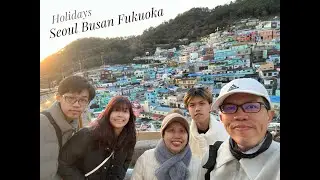
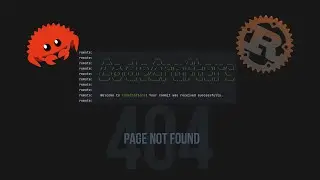





![How to Run C/C++ Program in Visual Studio Code [2024] | Run C & C++ in VS Code](https://images.videosashka.com/watch/ApBU_CfU7cE)
![How to install MongoDB 7.0.14 on Windows 10/11 [2024]|Install MongoDB & Mongo Shell| MongoDB Compass](https://images.videosashka.com/watch/dbagblyP6H4)
![How to Import/Restore Tables in MySQL Workbench[2024] | MySQL Tutorial](https://images.videosashka.com/watch/QReK6qZbIyM)
![How to install MinGW w64 on Windows 11 [2024 ] | MinGW GNU Compiler | Compiler for C & C++](https://images.videosashka.com/watch/bnlAaAcT7k0)


![How to use Eclipse IDE for Java Programming [2024]](https://images.videosashka.com/watch/Cf2TFrZW2l0)
![How to install Python 3.12.5 on Windows 10/11 [2024 Update]](https://images.videosashka.com/watch/7F0F1kFFOQc)
![How to Install MySQL 8.0.39 Server & Workbench on Windows 11 [2024 Update] | Install MySQL 8.0.39](https://images.videosashka.com/watch/0_a408LYhQs)
![How to Install Kali Linux in VMware Workstation [2024] | Kali Linux Installation Guide](https://images.videosashka.com/watch/NNrnlXH6lbo)
![Download and Install VMware Workstation Pro in Windows [2024] Complete Guide |VMWare Workstation Pro](https://images.videosashka.com/watch/09GUmj2sFbc)


![How to install MongoDB 7.0.12 on Windows 11 [2024] | Install MongoDB & Mongo Shell | MongoDB Compass](https://images.videosashka.com/watch/t5_GpMKkh98)
![How to Install Java JDK 22.0.2 on Windows 11 [2024] Complete Guide| Latest Java Installation](https://images.videosashka.com/watch/CoDyxHuT1mc)
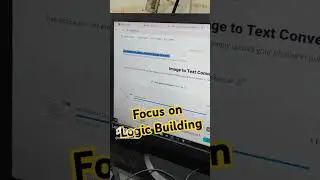

![Install Oracle 21c Database Express Edition (XE) on Windows 11 [2024] | How to install SQL Plus](https://images.videosashka.com/watch/PF_oyEuJvys)
![How to Run React JS App in VS Code [2024] Complete Guide | React in VS Code](https://images.videosashka.com/watch/aHIPoniDks0)
![How to Run Node.js in VS Code on Windows 10/11 [2024] | Setup Node.js in VS Code | Node.js Tutorial](https://images.videosashka.com/watch/TSsTegsNMPw)

![How to Install Node.js on Windows 11 [ 2024 Update] | NodeJS Installation Complete Guide | NodeJS](https://images.videosashka.com/watch/5-6uaauGElo)
![How to install MySQL Workbench 8.0.38 Complete Guide [2024] | MySQL Workbench Tutorial](https://images.videosashka.com/watch/KwLR2mh6LAM)
![How to Install MySQL 8.0.38 Server & Workbench on Windows 10/11 [2024 Update] | Install MySQL 8.0.38](https://images.videosashka.com/watch/KMagIwoe4aY)