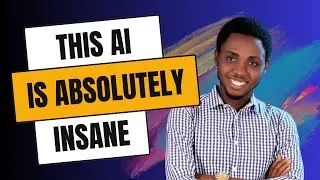Free XML sitemap with Yoast SEO Plugin and Google XML sitemap Plugin
How to create an XML sitemap for any WordPress Website and Submit it to Google Search Console in 2 stupidly simple ways.
To get this done, we will be using a plugin called Yoast SEO. Yoast SEO plugin has a free and paid version, but the free version is good enough to get this done.
Yoast SEO plugin is a well-known plugin for SEO optimization, but also the best Wordpress sitemap plugin. It also creates an XML sitemap automatically when installed and we will add the sitemap to WordPress.
The second plugin we wold see just in case for any reason you do not want to see Yoast. Then Google XML Sitemap plugin can also do the magic.
I actually prefer to use a plugin to create a sitemap for Wordpress site, as your sitemap should be updated every time you create new pages or posts.
Summary of the tutorial:
1. Install and activate Yoast SEO plugin
2. Grab the XML sitemap URL
3. Test that the sitemap works by going to the URL
4. Add the sitemap to Google Search Console
Optional:
1. Install Google XML sitemap plugin
2. Generate sitemap in WordPress
3. Submit site to Google in Google Search Console
Useful links from this video:
Google Search Console: https://search.google.com/search-cons...









![How to Install WordPress on XAMPP Server on Windows 11 [2024]](https://images.videosashka.com/watch/irCbb4bhKX8)


![How to Create Blog Page On Existing WordPress Site [2 FREE Methods]](https://images.videosashka.com/watch/0944mcppVhg)

![The Best Product Review Plugin For WordPress: Make Your 1st Product Review Box 🚀 [No Doubt]](https://images.videosashka.com/watch/HbczyKgH-bs)









![Convert Httrack to A WordPress Theme - Convert HTML to WordPress⚡️ [EASY]](https://images.videosashka.com/watch/i2BgVkOVKXM)
![How to Clone Any Website Free - Visual Editing & Upload⚡️ [2024 UPDATED]](https://images.videosashka.com/watch/YpB6lIzOxOs)
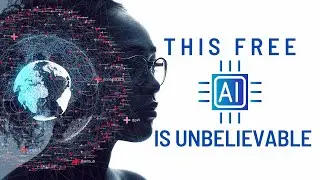

![How To Clone A Website On Your Mobile Device [Android]](https://images.videosashka.com/watch/CBlwZ8GqFd4)