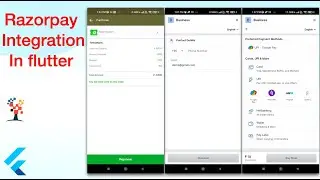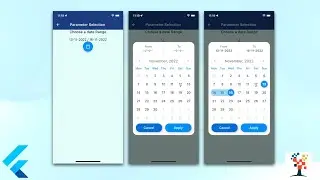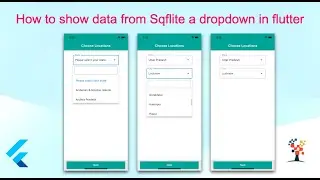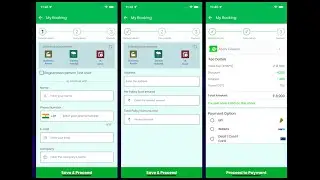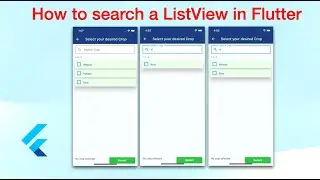how to remove TextField border underline in flutter [2023] simple-ways | flutter tutorial
Tips for Effectively Removing a TextField Border/Underline
Removing a TextField border or underline in Flutter can be an effective way to customize the look of your app. Here are some tips on doing it properly:
1. Make sure to use the right package when removing the TextField border or underline. Using the right package can make the process easier and ensure that your app looks great.
2. If you are using a TextFormField, you can use the decoration property to remove the border.
3. Make sure to test your app on multiple devices to ensure that the TextField looks great on all devices.
4. Consider using a theme to keep the look of your app consistent.
5. To remove TextField underline/border in Flutter.
6. Inside the Input decoration, add the disabled border property and set it to Input border none.
By following these tips, you can easily remove a TextField border or underline in Flutter and make your app look great.
more info - https://doripot.com/
#flutter
#flutterdeveloper
#flutterdersleri
#flutterflow
#ios
#iosdeveloper
#android
#theFlutterWay
#TheFlutterWay
#Fluttershy525
#FlutterDevs
#FlutterShyGreen
#flutterdev
#FlutterMapp
#FluttershyEK
#fufufluttersasmr
Thanks for watching!
Make sure to like + Subscribe For More!








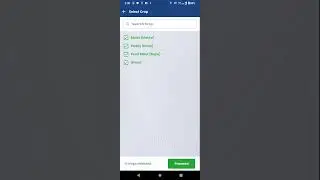
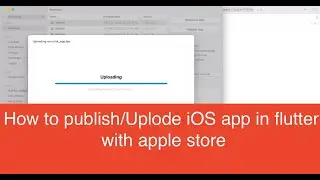
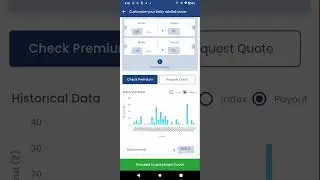
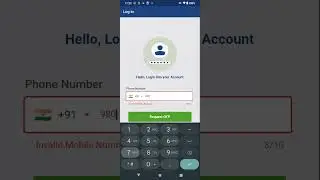
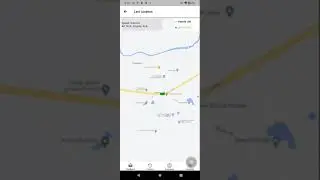
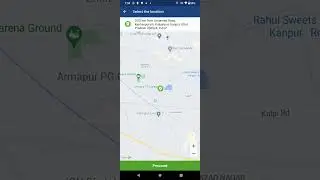
![how to build apk in flutter Right Way [2023] | flutter ios apk | build and release ios app flutter](https://images.videosashka.com/watch/VIXQYlZL8eo)
![how to change app name and icon in flutter [Right Way]](https://images.videosashka.com/watch/Lnie5SmKafg)
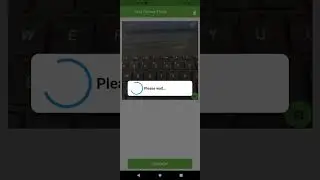

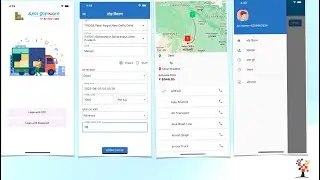
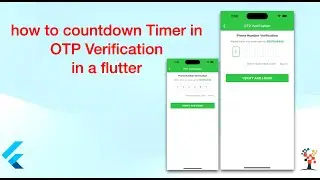
![how to install Flutter SDK on windows [2023] | Easy ways flutter SDK installation on windows OS](https://images.videosashka.com/watch/M1P1vrgKUn8)

![how to remove TextField border underline in flutter [2023] simple-ways | flutter tutorial](https://images.videosashka.com/watch/Kv5N1XQcKto)